If you want to change the appearance of the PDF signature (your own signature should be inserted or additional values from the certificate should be displayed), please proceed as described below.
Notice: If you want to insert your own signature, it must already be available as a file (JPEG or similar).
Click on Create.
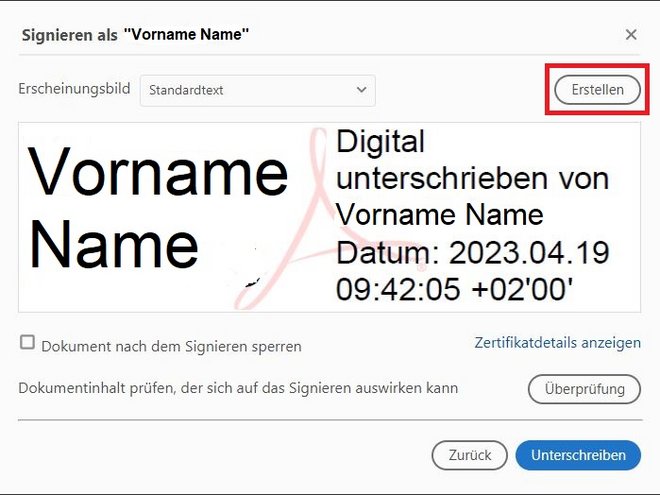
Click on Picture and then on Browse.

Search for the file with your signature, making sure that the appropriate file format has been selected. Once you have found the file, click on Open.
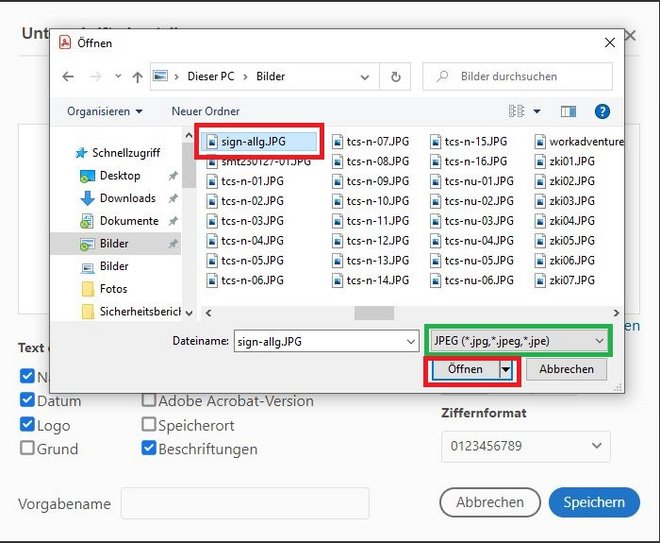
The signature is now displayed. If other values (the name of the institution, etc.) are to be displayed, also tick the field Characteristic name.
Otherwise, you can continue straight away with Save.
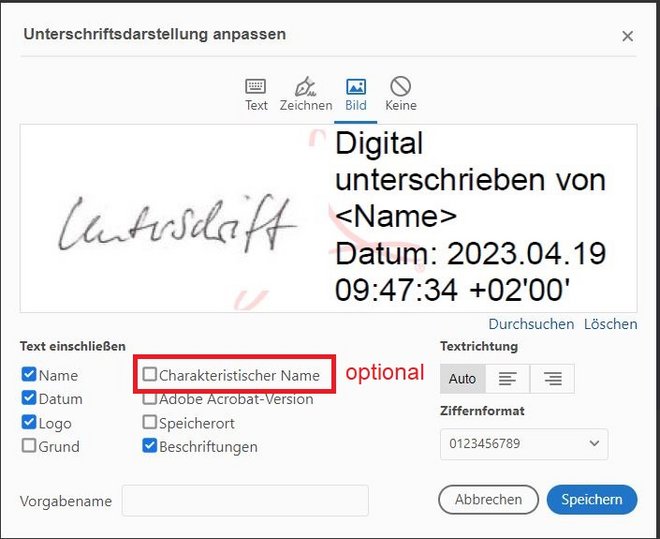
Now click on Save.
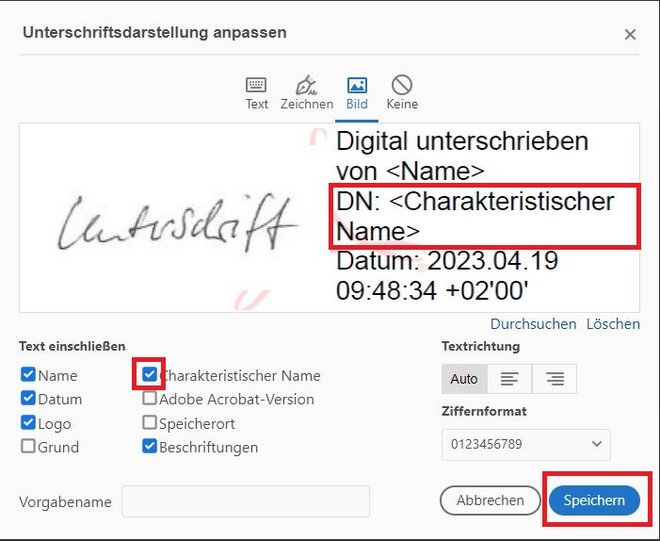
You will now see the new appearance. Now click on Sign.
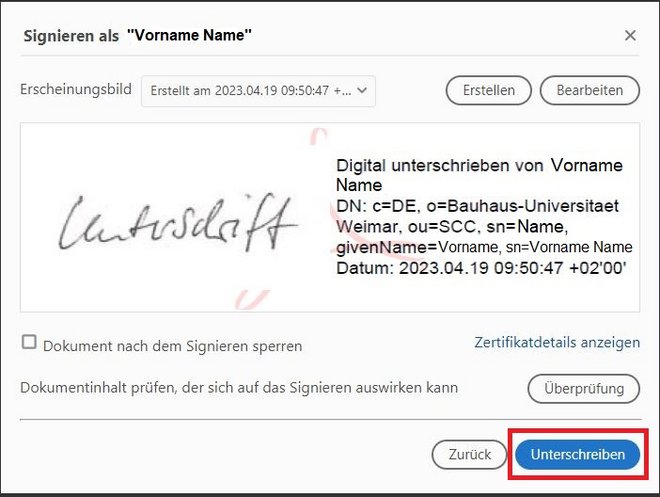
Now save the document with a name of your choice and the desired location by clicking on Save.
The document is now digitally signed.

