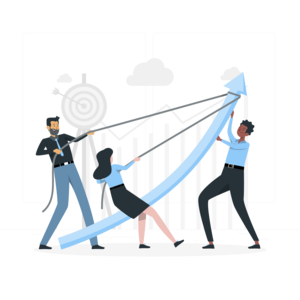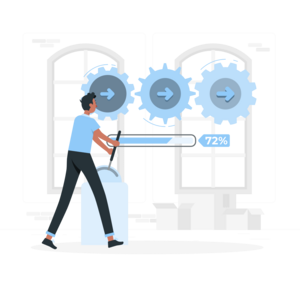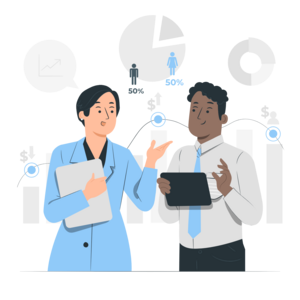Helpful information and handouts
The Bauhaus-Universität Weimar flyer provides a compact overview of the university's key data. It contains information on students, graduates, staff, finances and third-party funding as well as the University Library and the areas.
The flyer is also available in printed form and can be requested from the University Strategic Development Office.
The Bauhaus-Universität Weimar Data Monitor is our central tool for collecting, analysing and visualizing relevant data from studies and coursework. It supports evidence-based decision-making by making complex developments transparent and enabling strategic control.
You can request the latest data monitor from Anja Gehrcken: anja.gehrcken@uni-weimar.de
The processes for establishing, developing/changing (accreditation) and discontinuing degree programmes were analysed in a communicative process in 2025 and presented in a Process Manual. The aim is to develop a joint understanding of the work processes in order to optimise cooperation across faculties and departments. The core processes.
The handout on roles that deal with processes in the organisation and further development of studies and coursework is aimed at students, academic staff and employees. It creates a joint understanding of these roles and their core tasks at the university. It is therefore also an important tool for facilitating the handover of these roles from one person to another. To the role handbook
The recognition and crediting of students' competences and qualifications is a key element in enabling individual and flexible educational pathways. In the following, we refer to information from the HRK's MODUS project on this issue. On the credit transfer and recognition procedures.
Contact
Center for Institutional Development
Amalienstr. 13
99423 Weimar
Andreas Kettritz
Quality Information & Consulting
Phone: +49 (0) 36 43/58 12 56
Telefax: +49 (0) 36 43/58 12 53
E-Mail: andreas.kettritz[at]uni-weimar.de