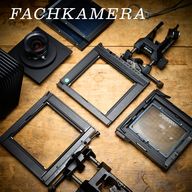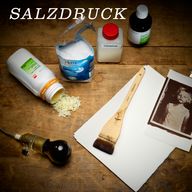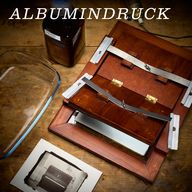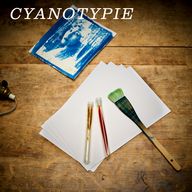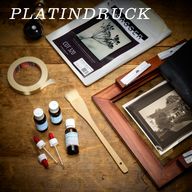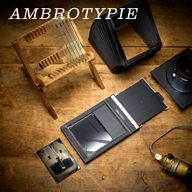Introductory courses and workshops winter semester 2025/26
| The courses are aimed at students of the Faculty of Art + Design. |
Registrations for the courses are only possible by e-mail after the project and subject modules have been assigned from 20 October 2025 at 12.00h. Registrations received before then will not be considered.
Please register via email from your university email address, stating the desired course number, your degree programme and the project or specialist course you have taken, to fotowerkstatt[at]gestaltung.uni-weimar.de
If you are interested and register, you must take all modules of an introductory course. It is not possible to »jump« between course modules or to join later or leave earlier.
All courses include a safety briefing for working in the photo workshop. For this, as well as for the course content itself, there is a Moodle course with a corresponding test. Successful completion of the associated Moodle courses is mandatory for independent work in the respective area of the photo workshop and must be completed again in each new semester.
B/W film processing and scan
In the first part of the introduction, we will focus on analogue cameras used in the photography workshop: how to load film, camera functions and creative options of the camera. This will be followed by a short excursion, during which participants will expose black-and-white film and then develop it in the laboratory. In the second part, we will focus on digital processing, scanning and post-production of the image data.
Duration: 8 hours
Material costs 7€
2-4 participants
Prerequisites: Basically, working with analogue techniques requires manual skills and an interest in technical processes. We sometimes work in complete darkness. A high level of concentration is required when handling chemicals.
Course #1, Part 1. 23.02.2026 9–13 h
Course #1, Part 2. 27.02.2026 10–12 h
Course #2, Part 1. 23.02.2026 12–16 h
Course #2, Part 2. 27.02.2026 13–15 h
Introductory Course Analogue B/W enlargement
Part 1 of the introduction starts in the black-and-white lab. How does the enlarger work, what chemicals need to be provided, what needs to be taken into account? After these preparations, we first create a photogram and a contact print of the black-and-white film. In the second part, we enlarge one of the black-and-white negatives, control contrast and brightness, and take care of margin design.
Duration: 8 hours
Material costs: 7€
2–6 Participants
Basically, working with analogue techniques requires manual skills and an interest in technical processes. We sometimes work under a dim red light. A high level of concentration is required when handling chemicals.
Introduction #3, Part 1. 24.02.2026 9–13 h
Introduction #3, Part 2. 26.02.2026 9–13 h
Introductory Course Analogue Large Format Camera
Working with large format film formats (4×5" to 8×10") using a technical/view camera. What distinguishes this system from conventional analog and digital camera technology, apart from negative size? What additional image design options does view camera technology offer, and what difficulties are associated with it?
We will start working in the photo studio and may also work outside, depending on the weather. A previous introduction to the photo studio is not essential, but it very helpful.
Duration: 10 hours
Material costs: 12€
2–4 Participants
Prerequisites: Working with analog techniques requires manual dexterity and an interest in technical processes. We sometimes work in complete darkness.
Introduction #4, Part 1. 03.03.2026 9–12 h & 13–16 h
Introduction #4, Part 2. 05.03.2026 9–12 h & 13–16 h
Workshop Salt printing
We use this photographic process to produce positive paper prints from negatives. Salt printing dates back to the early days of photography and was developed by William Henry Fox Talbot between 1834 and 1839. The paper is first coated with a gelatin solution and dried. The paper is then sensitized. After drying again, we expose the paper with negative using the contact printing process under UV light and develop/fix the result.
Either existing large-format negatives or any digital image data can be used as negative templates, from which we produce negatives using slide printing.
Duration: ca. 6 hours
Material costs: 7€
2–4 participants
Workshop 10.03.2026 9–16 h
Workshop Analogue medium format photography in b/w
In the first part of the workshop, we will explore photography with an analogue medium format camera on b/w roll film. After getting to know the MAMIYA RB67, we will take our photographs. The film will then be developed by the participants in the laboratory.
In the second part, we will enlarge one hand print from the negatives in the black-and-white lab.
Duration: approx. 8 hours
Material costs: €8
2–4 participants
Workshop Part 1. 11.03.2026 9–13 h
Workshop Part 2. 13.03.2026 9–13 h
Workshop Albumin printing
The albumin printing process was introduced in 1850 by Louis Désiré Blanquart-Evrard and is still superior to modern photographic papers in its reproduction of fine detail. First, we coat a paper carrier with an albumin solution including chicken eggs and allow it to dry. The papers are then sensitised and can be exposed using the contact printing process. This is followed by development and fixing.
Either existing large-format negatives or any digital image data can be used as negative templates, from which we produce negatives using film printing.
Duration: approx. 6 hours
Material costs: 8€
2–4 participants
Workshop 12.03.2026 9–16 h
Workshop Cyanotype
A popular classic among photographic fine art printing processes. This simple, environmentally friendly and nontoxic process can only produce comparatively few possible tonal values. Therefore, the focus will initially be on creating photograms. First, we dissolve two salts in water according to the neccesary concentration. These will be mixed together and applied to paper before processing. The sensitised paper can then be exposed to UV light and subsequently washed and dried.
During the workshop, digital files, which we can print on film in the workshop, can also be used as negatives in the contact printing process.
Duration: approx. 6 hours
Material costs: €5
2–6 participants
Workshop 16.03.2026 9–16 h
Workshop Kallitype
In 1889, Scottish chemist and photographer W. W. J. Nicol secured the patent for Kallitype. Whether, as often described, it is possible to produce a similar number of tonal values as with platinum/palladium printing, we will be able to assess in the workshop.
First, we sensitise a paper carrier by applying a light-sensitive chemical solution that we have mixed in advance. Using a contact printing frame modelled on historical examples, we regularly check the intensity of the exposure before developing and fixing the paper under room light.
Duration: approx. 6 hours
Material costs: €8
2–4 participants
Workshop 17.03.2026 9–16 h
Workshop Direkt-Positiv-Verfahren
Wir machen uns in diesem Workshop das 30×40cm Aufnahmeformat einer alten Reproduktionskamera zu nutze und belichten mit ihr analoges Farbnegativpapier. Die Papiernegative entwickeln wir zunächst maschinell in einem SW-Prozess. Das dabei noch nicht fixierte Ergebnis wird nun unter normalen Licht ein zweites Mal belichtet und anschließend per Hand im chemischen Prozess für Farbnegativpapier verarbeitet. Wie durch Zauberhand entsteht aus einem weichen, kaum zu erkennbaren SW-Negativbild beim Übergießen mit Farbentwickler ein farbiges Positiv, das ähnlich dem Polaroid ein Unikat ist.
Dauer: ca. 6 Stunden
Materialkosten: 6€
2–6 Teilnehmer*innen
Workshop 18.03.2026 9–16 Uhr
Workshop Platinum printing
In 1873, British inventor William Willis developed a photographic printing process based on the 40-year-old discovery that potassium tetrachloroplatinate is light-sensitive. First, we will sensitise a paper carrier with a chemical solution and then dry it. In a contact printing frame modelled on historical examples, we regularly check the intensity of the exposure before developing the paper in room light.
Duration: approx. 6 hours
Material costs: 8
2–4 participants
Workshop 19.03.2026 9–16 h
Workshop large format camera on photographic paper
In the photo studio we will take photographs with a large-format view camera. With a view camera, the image is adjusted on a ground glass screen under a dark cloth and the focus is then checked with a magnifying glass. Even the projection on the ground glass screen is impressive and gives an idea of the quality the resulting photographs.
Instead of film, we will expose analogue black-and-white photographic paper to create paper negatives. Black-and-white photographic paper is significantly cheaper than film, allowing us to produce larger quantities. The paper negatives will then be copied in the black-and-white laboratory under red light, resulting in black-and-white positives.
Duration: approx. 6 hours
Material costs: 8€
2–6 participants
Workshop 20.03.2026 9–16 h
Workshop 8×10" large-format camera colour negative
We will be taking photographs with a large-format view camera. With a view camera, the image is adjusted on a focusing screen under a dark cloth and the focus is checked with a magnifying glass. The projection on the focusing screen is impressive in itself and gives an idea of the quality the photographs will have later. During the lunch break, the films will be developed by machine and then digitised and printed.
Duration: approx. 6 hours
Material costs: 5€
2–4 participants
Workshop 23.03.2026 9-16 h
Workshop Kollodium Nassplattenverfahren
1851 entwickelten Frederick Scott Archer und Gustave Le Gray eine fotografische (Glas)-Platte, die als Ambrotypie, nasses Kollodium Verfahren oder Nassplattenverfahren bekannt wurde.
Wir werden in diesem Verfahren Glasplatten mit einer Kollodiumemulsion beschichten und sensibilisieren. Anschließend haben wir etwa 15 Minuten Zeit, die noch nasse Platte mit einer Großformatkamera zu belichten, entwickeln und zu fixieren. Nach dem auswaschen versiegeln wir die kratzempfindliche Platte mit einer Harz-Lavendelölmischung. Eine auf die Rückseitige der Glasplatte aufgetragene schwarze Lackierung sorgt dafür, das aus dem unterbelichteten Negativ ein Positivbild entsteht.
Dauer: ca. 8 Stunden
Materialkosten: 10€
2–4 Teilnehmer*innen
Workshop #1 24.03.2026 9–18 Uhr
Workshop #2 25.03.2026 9–18 Uhr
Technical Camera Workshop Topic XYZ
We will be taking photographs on the topic of XYZ in the photo studio or on location using a technical or large format camera. With a technical camera, the image is adjusted on a ground glass screen under a dark cloth and the focus is checked with a magnifying glass. Even the projection on the ground glass screen is impressive and gives an idea of the quality the photographs will have later.
The results will be developed by machine during the lunch break. We will then digitise the negatives and print them out.
Duration: approx. 6 hours
Material costs: 10€
2–4 participants
Workshop 27.03.2026 9–16 h

Adobe Photoshop Workshop
Possible topics: Advanced basics, workspace, layers, tools, adjustment layers, layer masks, smart objects, digital workflow and problem solving.
Format: Problem-oriented with own files and/or topic-oriented with existing materials in small groups of up to 3 people.
Frequency: Wednesday mornings from 14 January to 25 February 2026
09–10 h Basics for beginners
10–12 h Working in Photoshop
Registration by email at least 2 days in advance. You can work on one of our workstations (Windows PC) or your own device (Adobe CC required).