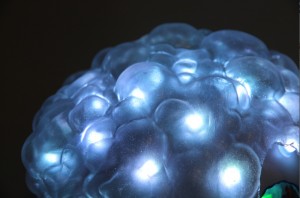With this interactive feature of the play the actor of Gortsby can have different impacts on the scenery in the projection.
Setup on stage:
The Kinect is hanging from above the ceiling to capture the space in front of the screen.
The image is projected with a short thrower from behind onto the screen, so that the projector does not stand in the way of the actors on stage. It is mapped onto the outlines of the stage element, because this is not rectangular.
Backstage, we made a ‚saving-area’ around the projector with tape, so that nobody will fall over it or bump into it – because apart from injuries this also could influence the projection mapping onto the screen.


USE IN THE PLAY:
see also: Storyboard Kinect.
1) Revealing the City (Scene: Prologue)
Design of city skyline with window lights:
In the picture you see the outline of the London skyline of Westminster Abbey which is near Hyde Park, where the story takes place. The Prologue was created for introducing the city. Gortsby reveals the city through his thoughts, and also in the projection by walking past the houses. He is reflecting on the tiered society and the people who kind of fell out of it.
The design of the city mainly consists of shadow and light and high contrasts which can also symbolize the contrasts in society. Also the form of the window lights show different kinds of houses of different classes of wealth: One-family-houses, Villas, multy-storyed houses and apartment towers.
Technique:
When Gortsby is passing by in a certain area in front of the screen, the Kinect is capturing his position and triggers, that through the use of processing, just behind him the lights in the windows of the city are switched on. When he turns around and walks back the city lights are switched off in the same way. The effect of switching on and off is made by revealing the picture of the city in background. For this revealing we use the centre of the actor (captured by the Kinect) and send the x and y values (via OSC) to the processing sketch. Having the values of the centre point, we can control the movement of different objects on the screen.
2) Waving away the fog (Scene: Prologue)



Technique:
The city skyline transfuses into fog via processing. Through moving his hand in a defined area in front of the screen, Gortsby can now wave away the fog. Underneath he discovers a park scenery. For the waving we use the closest point to screen, which is in a distinct area. Through the Kinect we can measure the distance of this point to the Kinect. Like getting the centre values of the actor we also can get the x and y values of the closest point and additionally, the height (z value). Sending these three values to a processing sketch gives us the freedom to handle the z value of the coordinate system of the Kinect as an y value in the coordinate system of the display. We are able to translate the movement of an object in the area as a movement on the screen.
Meanwhile in his monologue Gortsby describes how the city more and more turns into a foggy „city of clouds“ and he ends with „I found myself within a city park, alone.“
After that a picture of the city park is fully shown on the screen without any fog.
Design of the city park:
The style is still held in contrast between black and white. You can see a park lantern, in the picture, since in the short story on which the play is based, the author describes that the scene takes place on a bench in a dark area between two lanterns. In the background of the picture you can also see another lantern and another bench. Behind the trees of the park you can still see some of the window lights of different houses and also the outline of Westminster abbey in the sky, so that the audience knows that we are in a park of a city.

This scenery is also used as a non-interactive background during some scenes (see storyboard).
For this purpose the picture has been animated. From time to time some of the window lights are switched on or off, the light of the lantern is flickering a bit and the glowing of the sky is also pulsating very slowly.
3) The Searching (End of Scene 5)


Technique:
After „the important witness“ of the young man’s story has turned up, Gortsby runs through the streets to find the young man again.
By moving in front of the screen, the background behind Gortsby is moving, so that it looks as if he was running through a shopping street. Like the beginning scene (“Revealing the City”) we capture again the centre point of the actor via Kinect and send the point to a processing sketch. The sketch translates the movement of the centre point to movement of the picture on the screen.
Design:
This picture is three times as wide as the other ones, so that it can be moved by Gortsby.
The skyline shows on one part still Westminster Abbey but also roofs of city houses in this area of London. As in the Prologue the environment is guessable only by the lights of the houses. In this case again through the light of windows of different kind’s of houses. In addition here you see also a lot of light advertisements in the streets.
All of these are related to the story: The young man tells Gortsby that he wanted to vist the Patagonian Hotel, but that this one shut down and a cinema theatre was opened there instead. So the sign of the „Patagonian“ is very light and next to it a bright „cinema theatre“ sign. You can find a „chemist’s counter“ and a shop called „Soapbox“, where the young man could have bought his piece of soap. Also „soapbox“ is an expression for a box on which someone can stand to hold a spontaneous speach in public – espeacially at speaker’s corner in Hyde Park London.
In the english version the young man also tells that if he would not find a place to sleep he would have to spend the nightat the Embankment. This could be at the edge of the river but also an underground station. So you see also an underground sign in the streets.
A taxi driver recommended him another hotel, and after having checked in the young man wrote a letter with the adress to his familiy he told. This is why „taxi“ and „post“ can be found in the picture.
Since we included into our skript also a poem about wine of Saki, the autor of the short story, and since also his pseudonym is taken from another poem about wine, you can also find „Saki’s Wine Shop“, besides „Hyde’s Pub“ which is on the one hand named after Hyde Park but on the other hand after Mr. Hyde of Jackyll and Hyde who are as ambiguous as the young man in our story.
„Clean Wash“ also is a hint on the symbol character of the soap in the story and the question if the young man is telling a true story or wants to trick Gortsby.
The style of the visualization and the use of Kinect resembles to the one of the Prologue to add a frame of style to the piece.
For further technology and design descriptions see here: Kinect it! and Kinect, shadow and light