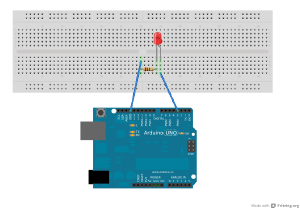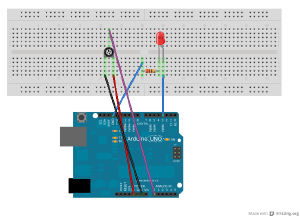IFD:Interaktive Elektronik 2012/Arduino programming beginners: Difference between revisions
mNo edit summary |
|||
| Line 35: | Line 35: | ||
=== using variables === | === using variables === | ||
variables are a place to store numbers in the memory. They make life | variables are a place to store numbers in the memory of a computer. They make life for us now: | ||
replace pin number by a variable - changing pin is much less tedious and cumbersome. | replace pin number by a variable - changing the pin is much less tedious and cumbersome. | ||
replacing the delay by a variable - only change it once. | |||
Changing variables during runtime (while the program is running) is also possible: | Changing variables during runtime (while the program is running) is also possible: | ||
'''Most simple example of changing a variable:''' | |||
<source lang="c"> | |||
myVariable = 100; | |||
delay(myVariable); | |||
myVariable = 1000; | |||
delay(myVariable); | |||
</source> | |||
'''Having some random fun''' | '''Having some random fun''' | ||
| Line 62: | Line 71: | ||
<source lang="c"> delaytime = 200 </source> | <source lang="c"> delaytime = 200 </source> | ||
Now the value of delaytime is 200. | Now the value of delaytime is 200. | ||
=== a new kind of output: ''analogWrite'' === | === a new kind of output: ''analogWrite'' === | ||
Revision as of 10:37, 10 May 2012
We covered in the first lesson:
- Arduino file format (pde and ino)
- Functions of the buttons of the Arduino IDE
- Opening the Serial monitor.
- Going through the blink example.
- setup:
- set pin 13 to output
- loop:
- set pin 13 to be turned on
- wait one second
- set pin 13 to be turned off
- wait one second
- repeat the loop.
- setup:
Today:
- introduce the concept of variables.
- introduce the "if" condition.
- introduce functions.
Introducing variables. int (means an integer number: 0 1 2 3 4 5 6 ... and also negative numbers. limits: -32,768 to 32,767 there are other kinds of variables. we only use int for simplicity in this lesson. valid names for variables: otto, lemonade24 and pudding not allowed names for variables: ööö äää 1234Otto (must start with an alphanumeric character) better names for variables: delayTimeOff, pinNumber, delayTimeOn
using variables
variables are a place to store numbers in the memory of a computer. They make life for us now: replace pin number by a variable - changing the pin is much less tedious and cumbersome. replacing the delay by a variable - only change it once.
Changing variables during runtime (while the program is running) is also possible:
Most simple example of changing a variable:
myVariable = 100;
delay(myVariable);
myVariable = 1000;
delay(myVariable);Having some random fun
delayTime = random(1000);will assign a random number from 1 to 1000.
Some other useful ways to assign a new value to a variable: today we use: + - * increasing the delay time:
delaytime = 100;
delaytime = delaytime + 100;in the first line delaytime gets the new value 100 in the second line something apparently strange happens - how is this possible? This line is not meaning a mathematical equality. The right side of the equals sign (=) is calculated first and then assigned to the left side of the equals sign. The following 3 steps happen - invisible for you inside the program when it's running:
Step 1: The old delaytime is replaced by 100
delaytime = 100 + 100Step 2: The values on the right side of the equals sign are added and assigned to the variable:
delaytime = 200Now the value of delaytime is 200.
a new kind of output: analogWrite
Since we are working with LEDs a desirable feature would be to set the brightness. analogWrite lets us do this:
analogWrite(pinNumber,Brightness);or more generally since it is not only meant for brightness:
analogWrite(pinNumber,analogValue);