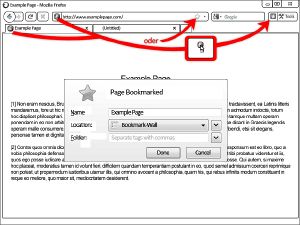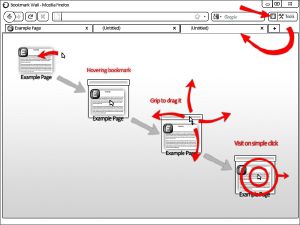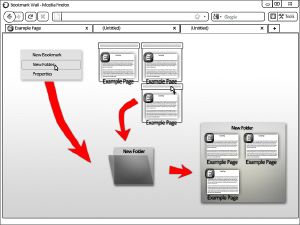IFD:Designing For Action/Sophie, Jule, Tristan, Laura: Difference between revisions
| Line 11: | Line 11: | ||
[[Image:Sjtla_skizze2.jpg|300px|thumb|left|Moving/Opening bookmarks]] | [[Image:Sjtla_skizze2.jpg|300px|thumb|left|Moving/Opening bookmarks]] | ||
[[Image:Sjtla skizze3.jpg|300px|thumb|left|Grouping bookmarks]] | [[Image:Sjtla skizze3.jpg|300px|thumb|left|Grouping bookmarks]] | ||
Revision as of 19:23, 14 December 2010
good idea description. Please insert a sketch too --JanD 14:38, 3 December 2010 (CET)
Description
Based on our research on the use of bookmarks, we decided to revise the concept of how users organize and structure them. In interviews with other students who are quite experienced in browsing and friends and family members who only casually move through the internet, we came to the conclusion that most users only utilize the very basic functions provided by the bookmark system as it is today. Only a few people manage their bookmarks in folders; this concept seems to need too many actions and too much editing to be effective, making it too slow for many people. The interviews showed, that the most common way to use bookmarks is to use them only for sites visited regularly, mostly placed in the bookmarks toolbar, where their position and icon help to rapidly find and open desired pages. Websites that are not visited regularly (e.g. certain blog entries, interesting videos, pages with static content) often don't even deserve a bookmark and some users even prefer to search the internet again for a specific link, than to search their bookmarks.
Our goal is, to make organizing and browsing bookmarks more easy and effective by getting rid of the list and folders system and introducing a visual, desktop-like display. In the concept, users are able to arrange their bookmarks on a surface using their position and grouping to find them again. They can freely move their saved pages per drag & drop and arrange them in areas of interest, to provide the best overview possible. The bookmarks themselves are easy to distinguish by, besides their name, giving a remarkable snapshot of their content, consistent of a combination of the site's icon and a small preview. We try to make working with bookmarks more fun for people who normally don't fanatically organize and maintain their stuff, while still making it possible to let users already having their own system keep their structure, transferred to a more graphic level.
Sketches