GMU:Max and the World/Felix Geith/KINECT USER PARTY/How I was able to work with Max MSP and the Kinect sensor
Here I will give a quick description on what I did to make the Kinect "talk" to Max MSP.
I was working on a Macbook Pro 2015 with OS Mojave 10.14.4, and Max 7 (7.3.6)
VERY IMPORTANT: The reason I worked with Max 7 (and not Max 8 or later) is that the Kinect-object does not work with Max 8... yet...
I used a Kinect 360 (the Kinect that came with the XBOX 360). The sensor has a strange looking, orange plug, that was exclusively made for the XBOX. It looks like USB, but isn't. That means, you also need an adapter to connect it to a Mac via USB. I used this one https://www.amazon.de/gp/product/B008OAVS3Q/ref=ppx_yo_dt_b_asin_title_o02_s00?ie=UTF8&psc=1
Now, the Kinect is physically connected to the Mac, and is running. There should be a green light shining on the front of the Kinect.
What you need, to make Max 7 recognize and process the Kinect signal, you need a Max Object called "jit.freenect.grab". This was developed by Jean-Marc Pelletier and two others. Find the object and more info about it and its developer right here https://jmpelletier.com/freenect/ I got my download right here https://www.notion.so/Kinect-freenect-a4268b52caa64266a48900dc489b3c2d As far as I know, the object does NOT work with newer Kinect sensors, ONLY with the Kinect 360.
The easiest and quickest way to add this object to your Max Application is to copy it into your project folder.
Now you should be able to create a new object and type in "jit.freenect.grab". If you look into the help file of freenect, that can be downloaded together with the object itself, you can find more things and parameters you need to get signals flowing.
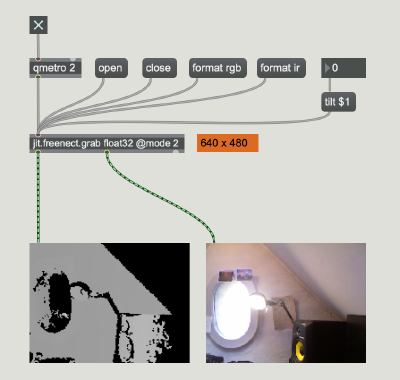 on this picture you can see the freenect object and multiple messages that you can use to control your singal flow.
Most important is the "qmetro 2" object, that simply gives your patch the command to read the incoming video signal at a stready frame rate.
You can also see an "open" and a "close" message box, the simply start or stop the video input from the kinect.
With the "format rgb" or "format ir" messages you can choose if you want to use the standard camera, or the infrared camera input. To change the mode, you need to press "close", then on the "format ..." message and then on "open".
By default, the freenect outputs the normal camera input in RGB mode.
The resolution of the video output is 640p x 480p.
on this picture you can see the freenect object and multiple messages that you can use to control your singal flow.
Most important is the "qmetro 2" object, that simply gives your patch the command to read the incoming video signal at a stready frame rate.
You can also see an "open" and a "close" message box, the simply start or stop the video input from the kinect.
With the "format rgb" or "format ir" messages you can choose if you want to use the standard camera, or the infrared camera input. To change the mode, you need to press "close", then on the "format ..." message and then on "open".
By default, the freenect outputs the normal camera input in RGB mode.
The resolution of the video output is 640p x 480p.
Right here you can see the infrared output. The screens are "jit.pwindow" objects.
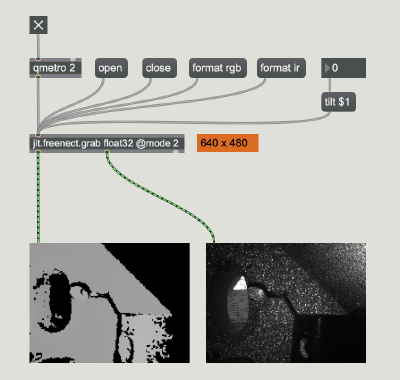
Another think that is pretty useful (and fun) is the "tilt $1" message box. By feeding the message box values from -30 to 30 you can tilt the Kinect sensor physically.