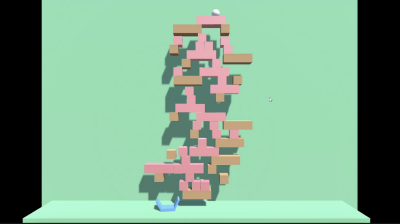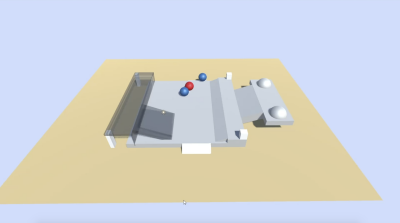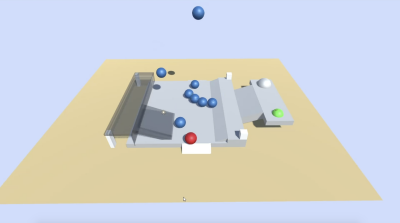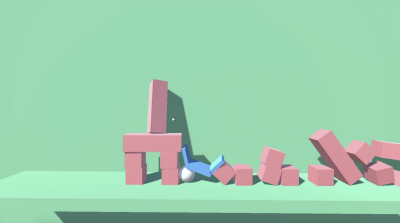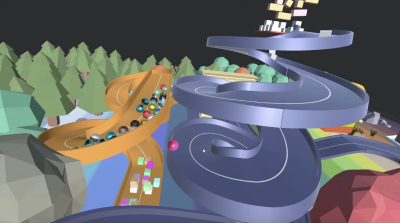GMU:Critical VR Lab I - Unity Introduction/Victoria Joelle Hesselbach: Difference between revisions
No edit summary |
No edit summary |
||
| Line 65: | Line 65: | ||
'''[[Pictures:]]''' | '''[[Pictures:]]''' | ||
[[File:Bildschirmfoto 2021-03-31 um 23.47.35.png|400px]] | |||
[[File:Bildschirmfoto 2021-03-31 um 23.47.58.png|400px]] | |||
[[File:Bildschirmfoto 2021-03-31 um 23.48.15.png|400px]] | |||
[[File:Bildschirmfoto 2021-03-31 um 23.48.52.png|400px]] | |||
[[File:Bildschirmfoto 2021-03-31 um 23.49.14.png|400px]] | |||
[[File:Bildschirmfoto 2021-03-31 um 23.49.26.png|400px]] | |||
[[File:Bildschirmfoto 2021-03-31 um 23.49.48.png|400px]] | |||
[[File:Bildschirmfoto 2021-03-31 um 23.49.57.png|400px]] | |||
[[File:Bildschirmfoto 2021-03-31 um 23.50.08.png|400px]] | |||
[[File:Bildschirmfoto 2021-03-31 um 23.50.54.png|400px]] | |||
[[File:Bildschirmfoto 2021-03-31 um 23.51.06.png|400px]] | |||
[[File:Bildschirmfoto 2021-03-31 um 23.51.13.png|400px]] | |||
Revision as of 11:33, 3 April 2021
Still working on the documentation. I’ll be done soon :-)
My Video
In first place I wanted to be experimental and get used to the software because I haven’t really worked with a 3D program before. Especially the point-of-views and the interface were always a bit difficult for me, because at the beginning I lost the orientation while working inside the three-dimensional space pretty fast. I also saw lots of cool tutorials which inspired me and my work goal because I wanted to try them out. That’s why I decided to create a game experience in which I can make experiments, practice more and create some interaction possibilities for the player as well.
I wanted to create a level design in which the player learns how to control the main level in the end. So he starts with some basics and is able to use them in the final level.
I’ve been working with some basic objects, some assets from the Unity store and with easy game missions.
In level 1 and 2 the ball can only be moved by destroying the cubes with a click. So, you have to use your mouse and click on the cube you want to remove. The goal is to place the ball inside the basket. In the very first level you can destroy every cube you want. You just have to find a way on how to get the ball into the middle of the basket. In the second one, not every cube can be destroyed anymore, only one type of them. So you have to figure out a new way on to get the ball down to the basket and not getting stuck in the non-destroyable cubes.
In level 3, 4 and 5 the player is able to control the ball with the 4 arrows (up, down, right, left) on the keyboard. Level 3 is a game mode in which the player gets confronted with enemies. The other balls start attacking him and push against him. The goal is to push them from the platform they are playing on. After a time, the goal where you can get into the next level shows up. In level 4 the enemies that the player experienced before start to duplicate. The reason for that is that more and more enemies spawn on different places above the platform. Also these enemies start attacking the ball and follow him wherever he goes. If you’re not strong and fast enough you might get stuck between lots of enemies, or they might push you from the platform. In level 4 there is a goal showing up after some time as well.
By hitting the ground plane with the ball, the actual level restarts on its own. The player is also always able to restart the game by himself/herself by clicking “R” (for restart) on the keyboard. Then the level starts from the beginning.
Level:
1: Destroy On Click Pt. I
- First experience on how to get the ball (player) in the basket (goal)
- Every cube can be destroyed, which means that if you choose the wrong order destroying the cubes, the ball possibly will not get into the basket.
2: Destroy On Click Pt. II
- Next level where the mission in based on the level before
- Not every cube can get destroyed, the ball might get stuck
3: Push following enemies from the platform
4: Enemies start to spawn everywhere, follow and attack you, you have to push them from the platform
5: A controllable ball is rolling through a level where the different game modes the player experienced before are integrated.
- Controllable ball, control with the key arrows (based on “Marble Madness”)
- Mouse which can destroy cubes with a click
- Design: basic objects, assets from the Unity Store
- 3 different camera positions --> different point of view
Controlling:
- Arrow keys – Control the ball and its movement (Up, Down, Right, Left)
- Mouse – Destroy on click
- R – Restart by yourself if you want to
- Hitting ground plane – Restart level on its own by collision