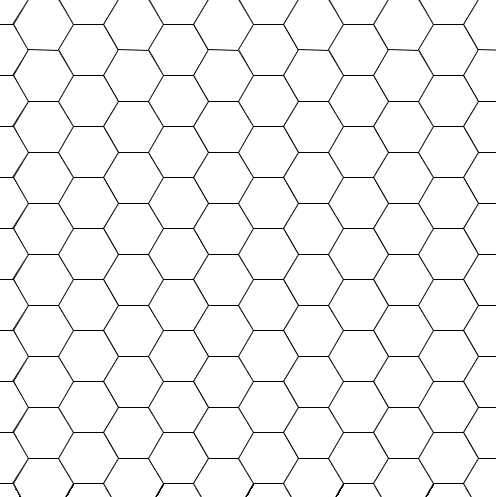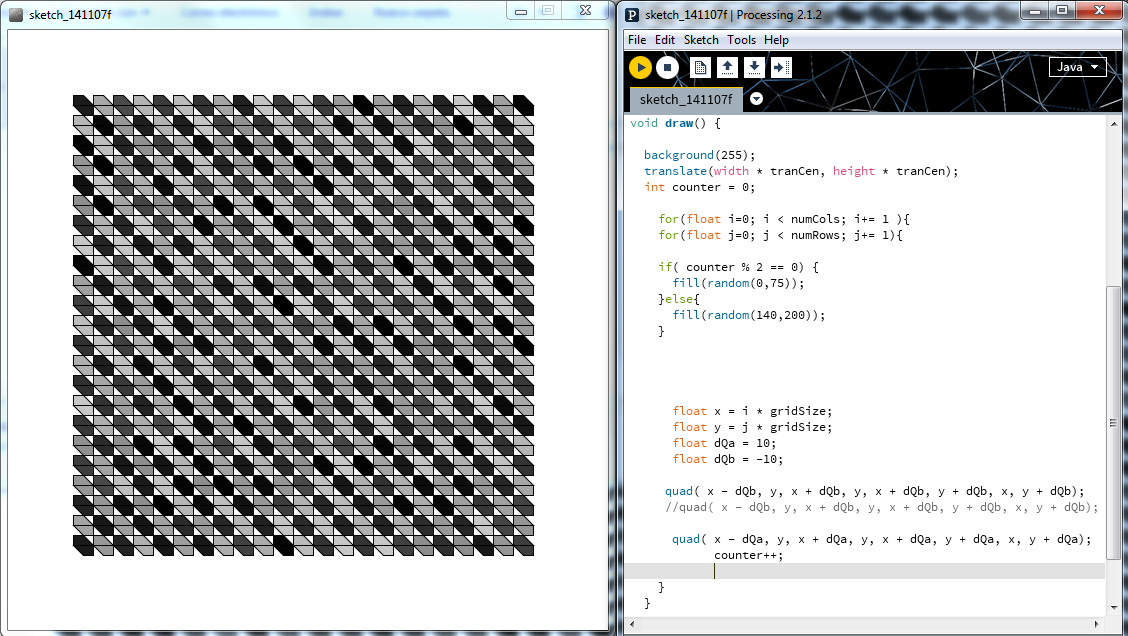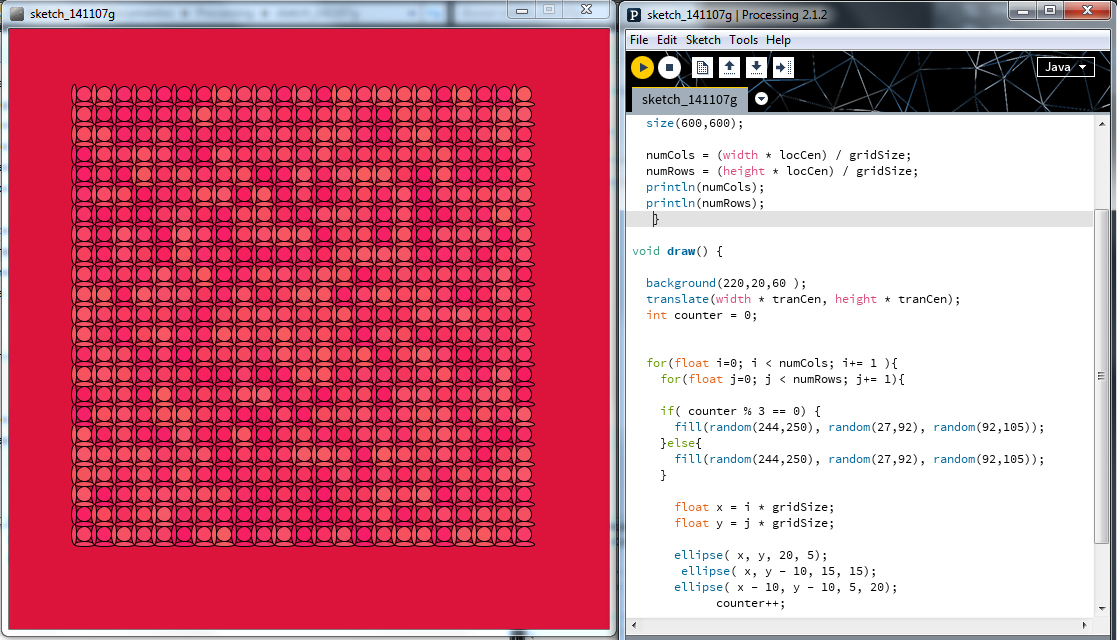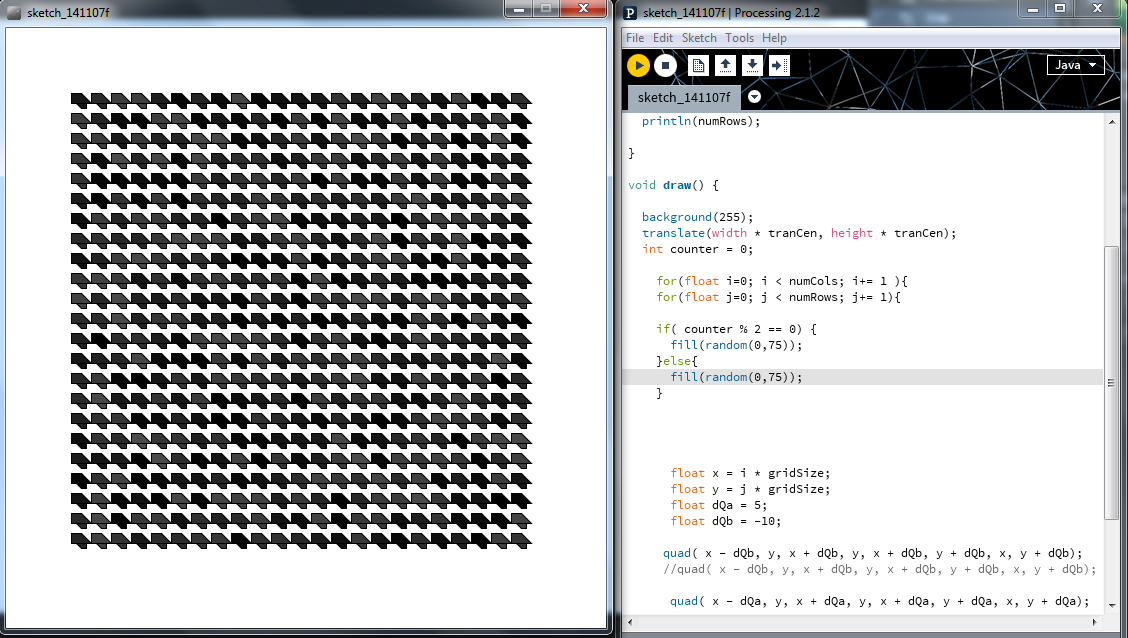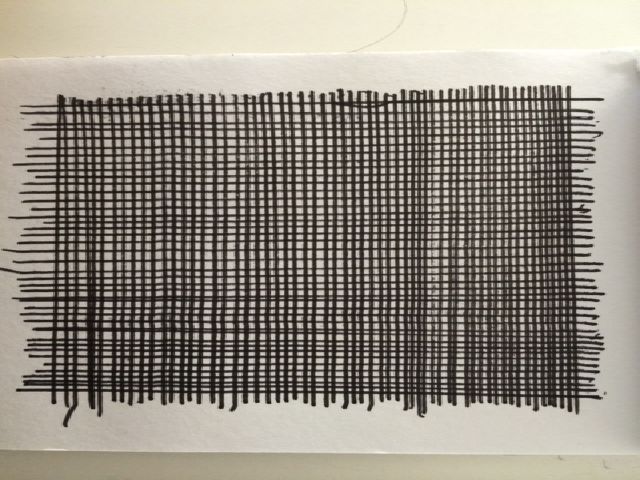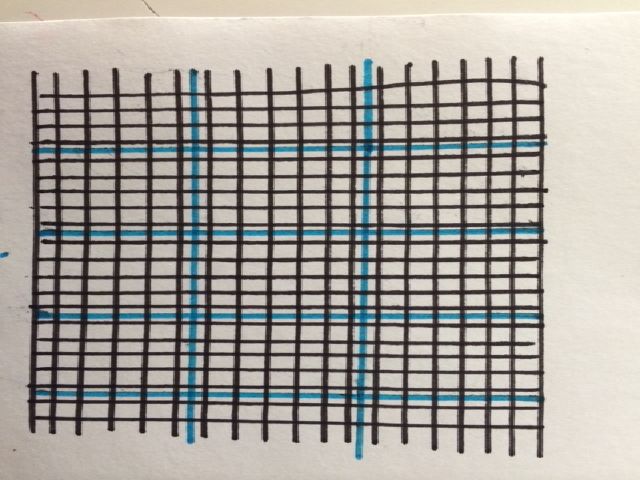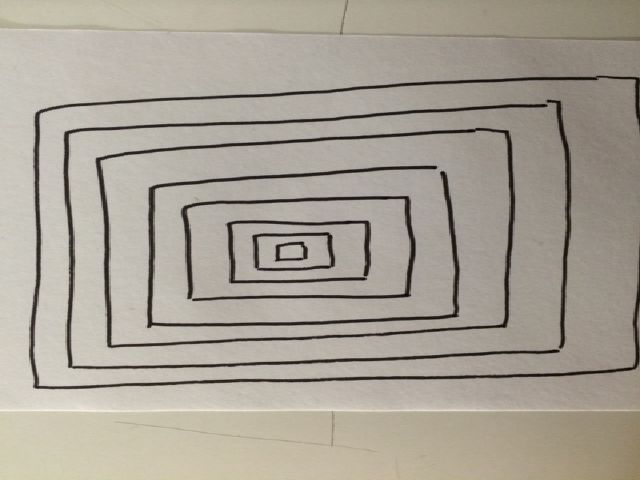ASSIGNMENT 1
"Create three different patterns on paper and formulate these in code with properties using processing"
Please paste your images and processing sketches below:
EMIR GENC
- Pattern Hexagon
void setup(){
size(500,500); background(255);
}
void draw(){
for(int x=0; x<500; x+=60+60*sin(PI/6)){
for(int y=0; y<500; y+=60*cos(PI/6)){
drawHexagon(x, y, 30);
drawHexagon(x+30+30*sin(PI/6), y+30*cos(PI/6), 30);
} }
}
void drawHexagon(float x, float y, float radius) {
pushMatrix();
translate(x, y);
beginShape();
for (int i = 0; i < 6; i++) {
pushMatrix();
float angle = PI*i/3;
vertex(cos(angle) * radius, sin(angle) * radius);
popMatrix();
}
endShape(CLOSE);
popMatrix();
}
Rubab Paracha
- Pattern A
//pattern of sqaures overlapping each other. i tried to use colour and opacity to experiment how layers work in processsing
void setup() { size(600, 600); smooth();
}
void draw()
{
background(0,102,102);
stroke (255); strokeWeight (1.5);
noFill(); rect (30,200, 100,100);
fill (150); rect (100,220, 100,100);
fill (80, 100); rect (170,240, 100,100);
fill (255,237, 188); rect (240,260, 100, 100);
fill (167, 82, 101, 150); rect (310,280, 100, 100);
fill (254, 190, 126); rect (380,300, 100,100);
fill (254, 190, 126, 120); rect (450,320, 100,100);
}
- Pattern B
//The speed of movement of the mouse determines the size of the squares draw. i used the random function to create different colours of squares.
void setup() {
size(900, 600);
background(216,124,124);
}
void draw() {
variableRect(mouseX, mouseY, pmouseX, pmouseY);
}
//abs() calculates the absolute value (magnitude) of a number. The absolute value of a number is always positive
// and draws a small rectangle if the mouse is moving slowly
// and draws a large rectangle if the mouse is moving quickly
// random(255) calls the random colours from 0-255 for the different squares
//working with opacity to show layering
void variableRect(int x, int y, int px, int py) {
float speed = abs(x-px) + abs(y-py);
stroke(0);
fill(random(255),random(255),random(255), 190);
rect(x, y, speed, speed);
}
Fernando Millán
- Pattern A
Simple pattern in which depending on the position of the Mouse in the Y axis, the pattern starts to get "erased" from the middle.
void setup () {
size (1000,1000);
}
void draw () {
background (209);
noStroke ();
fill (155,0,0);
//pushMatrix();
Squares();
//popMatrix();
float ValueX = mouseX;
float ValueY = mouseY;
pushMatrix();
translate(500,500);
rectMode(CENTER);
fill (209); noStroke (); rect(0,0,ValueY,ValueY); rectMode(CORNER); popMatrix();
}
void Squares(){
rect (400,0,200,100);
rect (300,100,100,100);
rect (600,100,100,100);
rect (200,200,100,100);
rect (400,200,200,100);
rect (700,200,100,100);
rect (100,300,100,100);
rect (300,300,100,100);
rect (600,300,100,100);
rect (800,300,100,100);
rect (000,400,100,200); //both lines at the same time
rect (200,400,100,200);
rect (400,400,200,200);
rect (700,400,100,200);
rect (900,400,100,200);
rect (100,600,100,100);
rect (300,600,100,100);
rect (600,600,100,100);
rect (800,600,100,100);
rect (200,700,100,100);
rect (400,700,200,100);
rect (700,700,100,100);
rect (300,800,100,100);
rect (600,800,100,100);
rect (400,900,200,100);
}
- Pattern B
Simple checkerboard pattern in which if clicked, the colors get inverted.
void setup() {
size(600, 600);
noSmooth();
fill(255,0,0);
background(102);
}
void draw() { //Setting the colors for pattern A
if (mousePressed) {
stroke(255,0,0);
fill(255,0,0);
} else {
stroke(0);
fill(0);
}
//Starting to draw the checkerboard A
RowOdd();
pushMatrix();
translate(0, 50);
RowEven();
popMatrix();
pushMatrix();
translate(0, 100);
RowOdd();
popMatrix();
pushMatrix();
translate(0, 150);
RowEven();
popMatrix();
pushMatrix();
translate(0, 200);
RowOdd();
popMatrix();
pushMatrix();
translate(0, 250);
RowEven();
popMatrix();
pushMatrix();
translate(0, 300);
RowOdd();
popMatrix();
pushMatrix();
translate(0, 350);
RowEven();
popMatrix();
pushMatrix();
translate(0, 400);
RowOdd();
popMatrix();
pushMatrix();
translate(0, 450);
RowEven();
popMatrix();
pushMatrix();
translate(0, 500);
RowOdd();
popMatrix();
pushMatrix();
translate(0, 550);
RowEven();
popMatrix();
if (mousePressed) {
stroke(0);
fill(0);
} else {
stroke(255,0,0);
fill(255,0,0);
}
//Starting to draw the checkerboard B
RowEven();
pushMatrix();
translate(0, 50);
RowOdd();
popMatrix();
pushMatrix();
translate(0, 100);
RowEven();
popMatrix();
pushMatrix();
translate(0, 150);
RowOdd();
popMatrix();
pushMatrix();
translate(0, 200);
RowEven();
popMatrix();
pushMatrix();
translate(0, 250);
RowOdd();
popMatrix();
pushMatrix();
translate(0, 300);
RowEven();
popMatrix();
pushMatrix();
translate(0, 350);
RowOdd();
popMatrix();
pushMatrix();
translate(0, 400);
RowEven();
popMatrix();
pushMatrix();
translate(0, 450);
RowOdd();
popMatrix();
pushMatrix();
translate(0, 500);
RowEven();
popMatrix();
pushMatrix();
translate(0, 550);
RowOdd();
popMatrix();
}
void RowOdd(){
rect(0,0,50,50);
rect(100,0,50,50);
rect(200,0,50,50);
rect(300,0,50,50);
rect(400,0,50,50);
rect(500,0,50,50);
}
void RowEven(){
rect(50,0,50,50);
rect(150,0,50,50);
rect(250,0,50,50);
rect(350,0,50,50);
rect(450,0,50,50);
rect(550,0,50,50);
}
- Pattern C
In this pattern I wanted to draw the same checkerboard pattern but this time, all the squares would rotate on their own axis to reveal the one behind it (with a different color). So far I have not been able to do so, as the squares insist on all rotating from the same point. I'm uploading this while I try to figure it out, if someone else has an idea feel free to post it here.
<post ideas here> <post ideas here>
void setup () {
size (500,500);
}
void draw () {
background (209);
rectMode(CENTER);
float Mouse = mouseX;
pushMatrix();
translate(50,50);
rotate(radians(mouseX));
Ele1();
popMatrix();
pushMatrix();
translate(50,50);
//rotate(mouseX);
Ele2();
popMatrix();
}
void Ele1(){
pushMatrix();
rect(0,0,100,100);
popMatrix();
}
void Ele2(){
pushMatrix();
rect(200,0,100,100);
popMatrix();
}
void Ele3(){
// pushMatrix();
// rotate(radians(mouseX));
rect(400,0,100,100);
// popMatrix();
}
Maria Estel
- Pattern A
//three objects: one fixed, one moving and one depending to the two
void setup () {
size (1000,600);
}
void draw () {
background (255); fill (0); rect (100,200,300,300); stroke (0); line (100,200,200,100); line (400,200,500,100); line (400,500,500,400); line (200,100,500,100); line (500,100,500,400); float dimension = mouseX; noFill (); ellipse (750,300,dimension,dimension); float halfDimension = dimension * 0.5; //line (500,100,750 - halfDimension,300); //line (500,400,750 - halfDimension,300); fill (0); triangle (500,100,500,400,750-halfDimension,300);
}
Pattern B
//three objects: one fixed, one moving and one depending to the two //changing on mouseklick
void setup () {
size (1000,600);
}
void draw () {
if (mousePressed) {
background (0,0,0);
stroke (255,0,255);
fill (0,0,0);
}
else {
background (255);
stroke (0);
fill (0);
}
rect (100,200,300,300);
stroke (0);
line (100,200,200,100);
line (400,200,500,100);
line (400,500,500,400);
line (200,100,500,100);
line (500,100,500,400);
if (mousePressed) {
stroke (255,0,255);
noFill ();
}
else {
stroke (0);
noFill ();
}
float dimension = mouseX;
ellipse (750,300,dimension,dimension);
if (mousePressed) {
stroke (255,0,255);
fill (0,0,0);
}
else {
stroke (0);
fill (0);
}
float halfDimension = dimension * 0.5;
triangle (500,100,500,400,750-halfDimension,300);
}
- Pattern C
//two objects visible and one moving //one object gets revealed by expanding the other while klicking the mouse
void setup () {
size (1000,600);
}
void draw () {
float dimensions = mouseY;
if (mousePressed) {
background (0,0,0);
rect (100,200,dimensions,dimensions); //can't get rid of the not moving rectangular
stroke (255,0,255);
fill (0,0,0);
}
else {
background (255); //if i put the command in here it's not filled anymore
stroke (0,0,0);
fill (0,0,0);
}
rect (100,200,300,300);
stroke (0);
line (100,200,200,100);
line (400,200,500,100);
line (400,500,500,400);
line (200,100,500,100);
line (500,100,500,400);
float dimension = mouseX;
if (mousePressed) {
ellipse (750,300,300,300);
stroke (255,0,255);
fill (255);
}
else {
ellipse (750,300,dimension,dimension);
stroke (0);
fill (255);
}
}
Xianzhi Zhang
Carlos Abraham Ornelas
Andre Faupel
i wanted to create some simple algorithmic pixeldancing reminiscent of audiovisual performances. click anywhere and adjust the refreshrate with UP/DOWN
Jorgelina Garcia
GRID I
void setup(){
size(600,600); background(255); }
void draw(){
for(int y=10; y<590; y= y+5){
for( int x=10; x<590; x= x+5){
line(x, 0, x, height );
line(0, y, width, y);
}
}
}
GRID II
void setup(){
size(600,600); background(255); }
void draw(){
for(int y=0; y<height; y= y+20){
for( int x=0; x< width; x= x+20){
stroke(0);
line(x, 0, x, height );
line(0, y, width, y);
}
}
for(int i=0; i<height; i= i+50){
for(int s=0; s<width; s= s+50){
noFill();
//stroke(random(255), random(255), random(255));
stroke(0,200,200);
rectMode(CENTER);
rect(i,s,100,100);
}
}
}
GRID III
void setup(){
size(600,600); background(255); }
void draw(){
for ( int w = width; w > 0 ; w-=10) {
stroke(200,200,2); noFill(); rectMode(CENTER); rect(width/2,height/2,w,w);
}
}