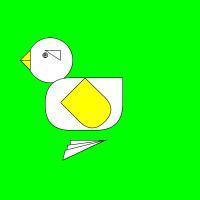Dokumentation des Kurses
first steps toward my own twitterbot
"""
my little robot duck
"""
size(400, 400)
colorMode(RGB, 1)
background(0, 100, 0)
ellipse(100, 120, 90, 90)
ellipse(90, 110, 10, 10)
ellipse(90, 110, 5, 8)
ellipse(90, 110, 3, 3)
#Körper
rect(90, 155, 155, 105, 200, 1, 250, 50)
triangle(120, 120, 120, 100, 90, 100)
pushMatrix()
translate(350, 0)
#Füß
scale(-1, 1)
triangle(210, 300, 210, 280, 140, 280)
triangle(220, 315, 215, 290, 140, 280)
triangle(225, 320, 220, 300, 140, 280)
popMatrix()
#Schnabel
pushMatrix()
fill(1, 1, 0)
translate(30, 70)
triangle(30, 30, 30, 70, 10, 50)
triangle(30, 50, 30, 70, 10, 50)
translate(20, 50)
rotate(-TWO_PI /8)
rect(-10, 110, 70, 90, 2, 1, 400, 400)
popMatrix()
saveFrame("robot01.png")
Homework: Add Movement to your Robot
nope.
"""
my little robot duck
"""
#Parameters
diameter = 400
#drawing style
def setup():
colorMode(RGB, 1)
background(0, 100, 0)
size(diameter, diameter)
def draw():
#Flügel schlagen lassen wenn Maus über das Bild geht
#Auge
ellipse(100, 120, 90, 90)
ellipse(90, 110, 10, 10)
ellipse(90, 110, 5, 8)
ellipse(90, 110, 3, 3)
#Körper
rect(90, 155, 155, 105, 200, 1, 250, 50)
triangle(120, 120, 120, 100, 90, 100)
#Füß
pushMatrix()
def draw():
mousePressed(fill( 0, 1, 0))
triangle(140, 300, 140, 310, 190, 310)
triangle(150, 305, 150, 305, 195, 310)
popMatrix()
#Schnabel
fill(1, 1, 0)
triangle(60, 110, 60, 135, 34, 130)
triangle(60, 110, 60, 125, 34, 130)
#Flügel position
pushMatrix()
translate(50, 120)
rotate(-TWO_PI /8)
rect(-10, 110, 70, 90, 2, 1, 400, 400)
popMatrix()
After several hours of looking for a solution on Codecademy and Processing I could not get the wing of the duck-robot to move. I guess I need to get into the "active mode" because everytime I try to add movement ( Orders like: mouseX, courser, sin(), def draw) I get errors like "close breakets in line 3" or "def XY".
#Füß
pushMatrix()
def draw():
mousePressed(fill( 0, 1, 0))
triangle(140, 300, 140, 310, 190, 310)
triangle(150, 305, 150, 305, 195, 310)
popMatrix()
With this I tried to get some reaction from the duck by pressing on the canvas. When pressing on the canvas, the feet should be filled with a different color. Did not work. Feet disappeared.