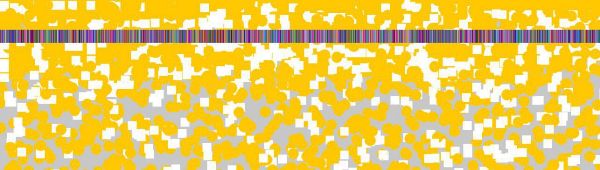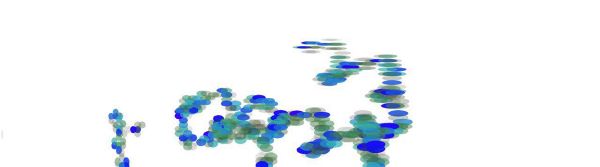No edit summary |
No edit summary |
||
| Line 21: | Line 21: | ||
[[File:week 3.jpg|thumb|left|600px]] | [[File:week 3.jpg|thumb|left|600px]] | ||
<br style="clear:both;"> | |||
<br><br><br><br> | |||
<p> | |||
<font face="Giorgia"> | |||
<h2>**<font size="+2"> Week 04</font> **</h2> <br> | |||
<font color="red"> | |||
<font size="+2"> | |||
1. [https://codepen.io/Bita-Rezazadegan/pen/QdpJJY Turtle Walk ]<br> | |||
</font> | |||
</font> | |||
<font size="+1.5"> | |||
<div align="justify"> | |||
<font face="Giorgia"> | |||
<table cellspacing="0" cellpadding="0" border="0"> | |||
This Homework focuses on Random Curve. First I define a point in x=100 and y=100 as my variable. The color as a variable with R=255, G=200 and B=150 is defined. I specify the Canvas like in all other programs and I manage it to be the same as widow width and widow height. Then I define points randomly which has their X from 0 to Window Width and their Y are from 0 to Window Height. I draw different circles which show a curve that is controlled by a Random. I also show my Random Curve in another way in which I define some squares that has their X and Y the same as the X and Y for Mouse. So when you move your mouse you will draw a curve that randomly affect the previous curve which was the circles. Approximately in the middle of the Canvas, I put some squares by a range in color between 0 to 255 and the same height for all that I put height= 70 and with different X. So these squares appear like different Barcodes which in my point of view can be my source of Randomness.<br><br> | |||
[[File:week 4.jpg|thumb|left|600px]] | |||
<br style="clear:both;"> | <br style="clear:both;"> | ||
<br><br><br><br> | <br><br><br><br> | ||
Revision as of 11:13, 25 February 2017
** Week 03 **
1. Random
This Homework focuses on Random Curve. First I define a point in x=100 and y=100 as my variable. The color as a variable with R=255, G=200 and B=150 is defined. I specify the Canvas like in all other programs and I manage it to be the same as widow width and widow height. Then I define points randomly which has their X from 0 to Window Width and their Y are from 0 to Window Height. I draw different circles which show a curve that is controlled by a Random. I also show my Random Curve in another way in which I define some squares that has their X and Y the same as the X and Y for Mouse. So when you move your mouse you will draw a curve that randomly affect the previous curve which was the circles. Approximately in the middle of the Canvas, I put some squares by a range in color between 0 to 255 and the same height for all that I put height= 70 and with different X. So these squares appear like different Barcodes which in my point of view can be my source of Randomness.
** Week 04 **
1. Turtle Walk