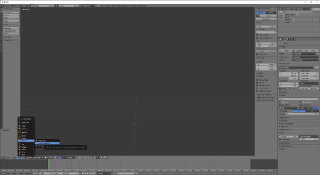GMU:Tutorials/Networking/Controlling Skeletons in Unity with The Captury: Difference between revisions
From Medien Wiki
| Line 18: | Line 18: | ||
If there is no Rig then go to: File -> User Prefrences and select the Addons Tab and type in "Rigify". Make sure the Addon is checked.<br> | If there is no Rig then go to: File -> User Prefrences and select the Addons Tab and type in "Rigify". Make sure the Addon is checked.<br> | ||
If not simply click on the square and Save User Settings at the bottom. | If not simply click on the square and Save User Settings at the bottom. | ||
[[File:create_rig.png|thumb|320px]] | [[File:create_rig.png|thumb|320px|Create the Rig]] | ||
Revision as of 15:53, 4 July 2016
Introduction
This tutorial will show you how to set up a rigged Model in Blender, how to export it into Unity and how to control it with The Cpatury's OSC Messages.
Shortcuts (Blender)
TAB = Toggling between Edit- and Object-Mode
Shift + Right-Click = Multi-Select
Spacebar = Open Finder -> type in commands and select them
X = delete
S = scale
Shift + D = Duplicate Object
Ctrl + J = Combine Objects to one Mesh
G = "Grab"
Creating the Rig in Blender
Open a new .blend File. Delete the Cube which is set as default with "x".
Go to Add -> Armature and select Human (MetaRig).
If there is no Rig then go to: File -> User Prefrences and select the Addons Tab and type in "Rigify". Make sure the Addon is checked.
If not simply click on the square and Save User Settings at the bottom.