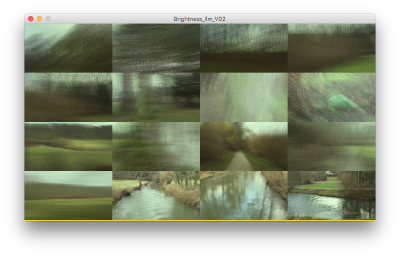EmilioAguas (talk | contribs) |
EmilioAguas (talk | contribs) |
||
| Line 59: | Line 59: | ||
<br>Source code [http://www.uni-weimar.de/medien/wiki/GMU:Processing_im_Park/Emilio_Aguas/sample_code_test01 -click here-] | <br>Source code [http://www.uni-weimar.de/medien/wiki/GMU:Processing_im_Park/Emilio_Aguas/sample_code_test01 -click here-] | ||
<br style="clear:both;"> | <br style="clear:both;"> | ||
Testing a matrix displaying videos from 16, 8, 4, 2. | |||
[[File:Test02.png |thumb| left| 400px | Changing the arrangement of videos to display and test the memory cache of the laptop ]] | |||
<br> I tried different forms to display a lot of videos to see if my laptop was able to handle it, but mixing this with any kind of image processing code my machine was only capable to display 2 videos at the same time without any drop rate. | |||
<br> Video test - 16 videos at the same time [https://vimeo.com/161185977 -click here.-] | |||
<br> Video test - 8 videos at the same time [https://vimeo.com/161185980 -click here.-] | |||
<br> Video test - 4 videos at the same time [https://vimeo.com/161185982 -click here.-] | |||
<br> Video test - 2 videos at the same time [https://vimeo.com/161185984 -click here.-] | |||
Revision as of 14:59, 1 April 2016
Cave and Light
Whole process of the project step by step, please read the following texts to understand the idea.
Stage 1 - Scientific background
To create this project and develop an idea I needed to understand what is it brightness exactly, so i did a research and found this explanation:
Brightness / (relative) Luminance:
"Brightness is an attribute of our perception which is mainly influenced by a color's lightness. This is probably why brightness and lightness are often mixed up. Brightness is not a color property, if used "correctly".
For one color of specific hue the perception of brightness is also more intense, if we increase saturation. A higher level of saturation makes a color look brighter.
In relation to other colors the brightness intensity of a color is also influenced by its hue. We can then speak of (relative) luminance to refer to brightness."
taken from: http://www.workwithcolor.com/color-properties-definitions-0101.htm
So with this in mind I took the idea to make visible the idea of "Lightness" that is more comprehensible, but what is Lightness, well here is a little explanation.
Lightness:
- "Lightness is a color term commonly used by (digital / analog) imaging experts.
- Lightness is usually one property of three when used to determine a certain color and measured as percentage value.
- Lightness defines a range from dark (0%) to fully illuminated (100%). Any original hue has the average lightness level of 50%.
- A painter might say lightness is the range from fully shaded to fully tinted.
- You can lighten or darken a color by changing its lightness value."
taken from: http://www.workwithcolor.com/color-properties-definitions-0101.htm
Stage 2 - Practical approach
I went out to the Ilm park to take some footage and also find inspiration about what to do with the "lightness" idea; I was walking during the late afternoon and started to wondering why this big park has just a few lights in their walking paths, during the night you could not see anything is like if you were in a cavern.
Then I realize, how could be possible to discover an image or a landscape in the night, well you need a flashlight or a lighter to see what are your surroundings in the middle of the night, and so I try to recreate this in a simple way.
First experiments
Testing tint and HSB color mode
Playing and understanding tint values in Videos
Video test -click here.-
Source code -click here-
Testing a matrix displaying videos from 16, 8, 4, 2.
I tried different forms to display a lot of videos to see if my laptop was able to handle it, but mixing this with any kind of image processing code my machine was only capable to display 2 videos at the same time without any drop rate.
Video test - 16 videos at the same time -click here.-
Video test - 8 videos at the same time -click here.-
Video test - 4 videos at the same time -click here.-
Video test - 2 videos at the same time -click here.-