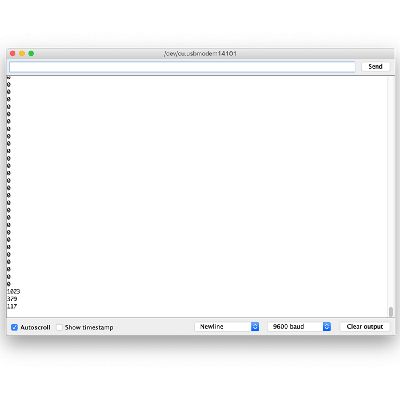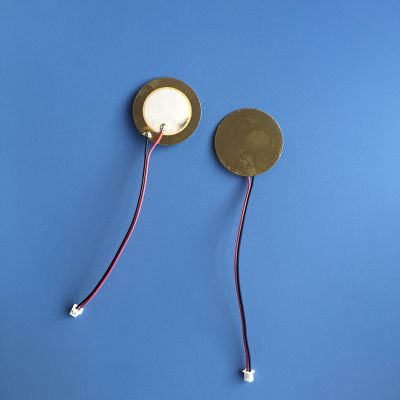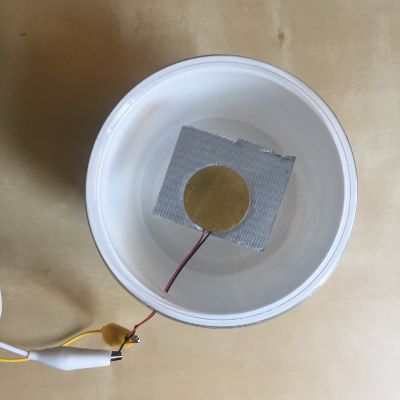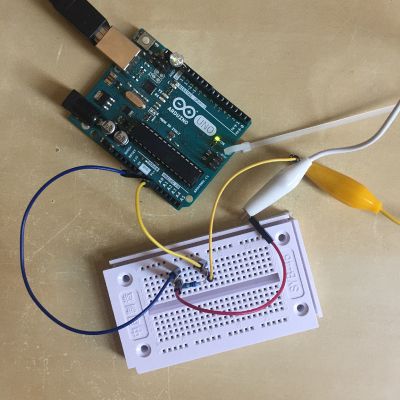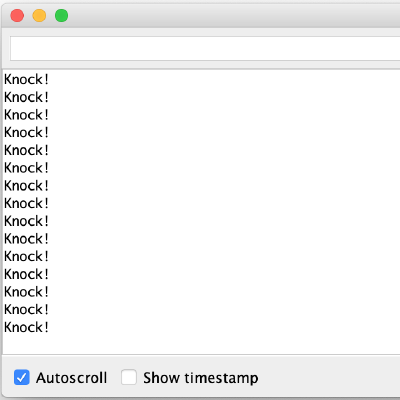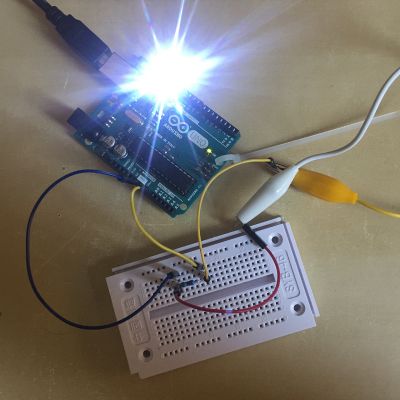No edit summary |
No edit summary |
||
| Line 23: | Line 23: | ||
Although the knock test worked, I realized that I need to output the numerical data that the piezo sensor detects. Here is the coding and output: | Although the knock test worked, I realized that I need to output the numerical data that the piezo sensor detects. Here is the coding and output: | ||
[[File:kael_arduino_piezo.jpg|400px]] | |||
[[File:kael_arduino_output.jpg|400px]] | |||
== Creating Max Patch == | |||
For the Max patch, I needed to translate the data read from the sensor into one value. By using the message box, I was able to see the values that were output when I tapped the sensor. I created a range 0 to 300 and have it bang if the value is higher than 300, because the value when tapped is usually higher than 300. The bang triggers the on/off switch for the kick bass drum. I added a 300 millisecond delay to the bang to act as an off button so once the drum is turned on and produces a sound, it will then turn off. | |||
[[File:kael_arduino_piezo.jpg|400px]] | [[File:kael_arduino_piezo.jpg|400px]] | ||
[[File:kael_arduino_output.jpg|400px]] | [[File:kael_arduino_output.jpg|400px]] | ||
Revision as of 16:35, 2 June 2019
First Assignment
Main Project
Project Idea
For my project I would like to create a drum set. The drum setup would be to have a kick drum, a snare, a tom and two hi-hats; one hi-hat that is open and one hi-hat that is closed. The idea would be to install piezo sensors into different cylinders. When each cylinder is struck it would produce the sound from a different piece of the drum kit.
Preliminary Tests
Arduino Knock Test
For the beginning test of my project I followed the knock tutorial found on Arduino [1]. The hardware setup for the example was simple enough. Unlike the example, I used a breadboard and taped my Piezo sensor to the bottom of a lid from a mixed nuts container. With this test, when I tap on the lid of the container, Arduino should output knock! and the LED light should toggle on/off.
Creating First Drum Piece
Setting Up Arduino to Output Sensor Data
Although the knock test worked, I realized that I need to output the numerical data that the piezo sensor detects. Here is the coding and output:
Creating Max Patch
For the Max patch, I needed to translate the data read from the sensor into one value. By using the message box, I was able to see the values that were output when I tapped the sensor. I created a range 0 to 300 and have it bang if the value is higher than 300, because the value when tapped is usually higher than 300. The bang triggers the on/off switch for the kick bass drum. I added a 300 millisecond delay to the bang to act as an off button so once the drum is turned on and produces a sound, it will then turn off.