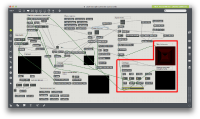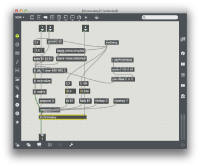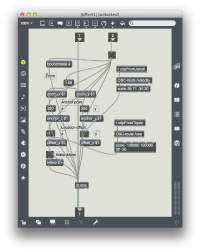Concept
Flow of graphics
This is an experiment to change the texture of videos.
A video of audience, which comes from internal webcam of the computer, is transformed by external variables, which came from other Pure data / max patch.
The aim of this experiment is to represent a different impression while people see what they usually see in their life, by changing textures.
It is the first step of giving different look of texture by visual effects.
Files
The max patch can be downloaded from here;
Media:Pixel_sampling_test_02.maxpat
Also, here is the patch I used for osc communication with other patches
Media:OSC_Network.maxpat
Methods
1. Capture a video from the webcam
Using jit.brab object, the video from a webcam can be captured and integrated with other max objects.
The captured video is sent to jit.matrix object.
In the sample patch, a large toggle button in the center of the window activates this step.
2.Generate noise maps for masking
Next to the video capture part, there are some objects to generate a monochrome nonise texture.
jit.bfg object generates actual noise, and it enables to select several types of noise.
In this patch, a simplex noise is used, but there is another noise mask using curl noise in this patch to get more complexed result.
3.Select key color for masking
You can select a key color for chroma key with a window with red lines.
Either of black or white part of the noise map is selected, and the selected color becomes transparent.
The setting of key color is assigned for both two noise textures.
4.Chroma key
The alpha channel of noise map is assigned for the alpha channel of a video from webcam.
Now the video is partially transparent.
5.Transformation
Final composition consists of a original video as a background, and two edited layer with external alpha channel.
To deform the video, the edited two layer must be transformed.
In this case, scale and offset is varied.
6.Composition
Layers are composited with "jit.alphablend" node, so that the background video can be seen in the transparent area of upper layers.
Result