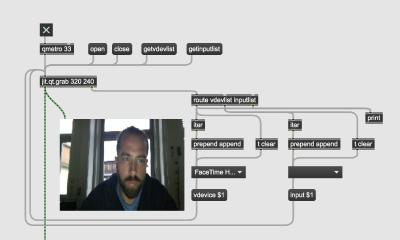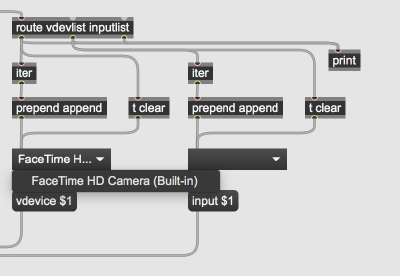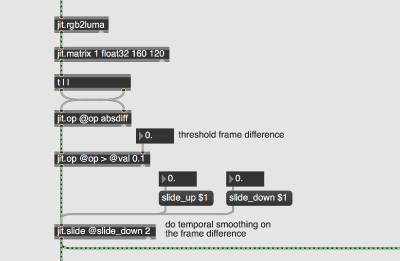GMU:Connecting Max to the World/Frederic Blais-Belanger/Generate signal from video: Difference between revisions
Fredblaisb (talk | contribs) No edit summary |
Fredblaisb (talk | contribs) No edit summary |
||
| Line 1: | Line 1: | ||
The first technical step of this project is to control an output signal from a video input. | The first technical step of this project is to control an output signal from a video input. | ||
* https://www.youtube.com/watch?v=y28oOdKxZYg | * https://www.youtube.com/watch?v=y28oOdKxZYg | ||
| Line 9: | Line 8: | ||
[[File:Video_connection.png|400px]][[File:Feed_selection.png|400px]] | [[File:Video_connection.png|400px]][[File:Feed_selection.png|400px]] | ||
Now that I have an input, I needed to generate informations out of it in order to trigger the signal at the end of the patch. | Now that I have an input, I needed to generate informations out of it in order to trigger the signal at the end of the patch. To do so, I based my patch with this [ "frame-differences" tutorial]. What the patch actually does is to calculate the difference in pixels between the image and its previous one by using a luma channel. That way, everything that is not moving become black and the difference between images (so what is in motion) becomes visible in white. | ||
[[File:Frame_difference.png|400px]][[File:Luma_channel.png|400px]] | |||
Revision as of 17:52, 26 January 2019
The first technical step of this project is to control an output signal from a video input.
The first part of the patch is the camera connection. By using a "getvdevlist" and "getinputlist" objects, I can easily select the proper video feed. You can easily build this patch and understand it better with this tutorial.
Now that I have an input, I needed to generate informations out of it in order to trigger the signal at the end of the patch. To do so, I based my patch with this [ "frame-differences" tutorial]. What the patch actually does is to calculate the difference in pixels between the image and its previous one by using a luma channel. That way, everything that is not moving become black and the difference between images (so what is in motion) becomes visible in white.