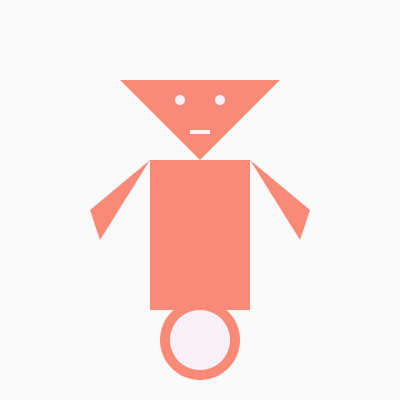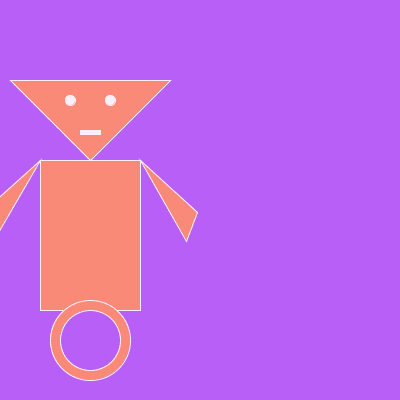Shubhra bhatt
- E-mail : shubhra.bhatt@uni-weimar.de
- Works Examples : http://www.openprocessing.org/user/45747
Twitter Bot
First Python Image
Code
""" My Bot-Bot """
def setup():
size(400, 400) background(250, 250, 250) noStroke() fill(250, 138, 120) global pX pX = width/2 global pY pY = 80
def draw():
background(250, 250, 250)
# Head , Eye & Body
triangle(pX, pY + 80, pX - 80, pY, pX + 80, pY)
fill(250, 240, 250)
ellipse(pX - 20, pY + 20, 10, 10)
ellipse(pX + 20, pY + 20, 10, 10)
rect(pX - 10, pY + 50, 20, 4)
fill(250, 138, 120)
# Left Arm
pushMatrix()
translate(pX - 50, pY + 80)
rect(0, 0, 100, 150)
triangle(0, 0, -50, 80, -60, 50)
ellipse(50, 180, 80, 80)
fill(250, 240, 250)
ellipse(50, 180, 60, 60)
# Right Arm
popMatrix()
fill(250, 138, 120)
pushMatrix()
translate(pX + 50, pY + 80)
scale(-1, 1)
triangle(0, 0, -50, 80, -60, 50)
popMatrix()
saveFrame("My Bot-Bot.png")
First Python Animation
Code
""" My Bot-Bot animation """
def setup():
size(400, 400) background(250, 250, 250) stroke(255, 240, 250) fill(250, 138, 120) global pX pX = 80 global pY pY = 80 global prV prV=10
def draw():
bgR = random(50,200)
bgG = random(50,150)
bgB = random(240,250)
background(bgR,bgG,bgB)
global prV
global pX
if pX>0 and pX<width:
pX=pX+10
elif pX>width:
pX=pX-100
else:
pX=80
# Head , Eye & Body
triangle(pX, pY + 80, pX - 80, pY, pX + 80, pY)
fill(250, 240, 250)
ellipse(pX - 20, pY + 20, 10, 10)
ellipse(pX + 20, pY + 20, 10, 10)
rect(pX - 10, pY + 50, 20, 4)
fill(250, 138, 120)
# Wheel
pushMatrix()
translate(pX - 50, pY + 80)
rect(0, 0, 100, 150)
ellipse(50, 180, 80, 80)
fill(bgR, bgG, bgB)
ellipse(50, 180, 60, 60)
fill(250, 138, 120)
# Left Arm
rotate(-PI/8 * sin(frameCount * 0.1))
triangle(0, 0, -50, 80, -60, 50)
# Right Arm
popMatrix()
fill(250, 138, 120)
pushMatrix()
translate(pX + 50, pY + 80)
rotate(PI/8 * sin(frameCount * 0.1))
scale(-1, 1)
triangle(0, 0, -50, 80, -60, 50)
popMatrix()
delay(80)
saveFrame("bot###.png")