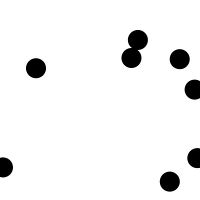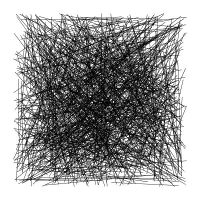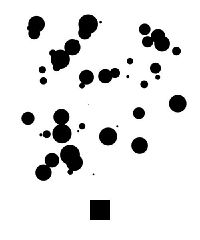Punkt
Punkt mit Maus platzieren
Einfache Funktion um einen Punkt mit der Maus zu platzieren, klickt man mit der linken Maustaste, wird der Frame als .jpg gespeichert und der Punkt bewegt sich nicht mehr.
float a;
float b;
void setup() {
size(600,600);
smooth();
noStroke();
fill(0);
}
void draw() {
if(finished) {
background(255);
} else {
background(255);
ellipse(a,b,60,60);
a = mouseX;
b = mouseY;
if(mousePressed) {
ellipse(a,b,60,60);
}
if(mousePressed) {
ellipse(mouseX,mouseY,60,60);
saveFrame("punkt-####.jpg");
finished = true;
} else {
finished = false;
}
}
}
Acht zufällig platzierte Punkte
Es werden acht Punkte zufällig auf dem Canvas verteilt. Klickt man mit der Maus wird der Frame gespeichert und es werden acht neue Punkte verteilt.
float count;
void setup() {
size(600,600);
noStroke();
fill(0);
background(255);
count = 0;
}
void draw () {
if(count < 8) {
float a = random(600);
float b = random(600);
ellipse(a,b,60,60);
count = count + 1;
}
if(mousePressed) {
saveFrame("Random-####.jpg");
count = 0;
background(255);
}
}
Linie
Schwarz bis Weiß
Eine Linie wird Schwarz gezeichnet und bewegt sich von links nach rechts, wobei sie bei jedem Schritt eine Tonstufe heller wird.
Ist die Linie bei der Tonstufe 255 angelangt, startet eine weitere Linie welche die Tonwerte umkehrt.
float a;
float b;
float c;
float d;
void setup() {
size (255,255);
background (255);
a = 0;
b = 0;
c = 0;
d = 255;
}
void draw () {
if(b < 255) {
stroke(a);
line (b,255,b,0);
a = a + 1;
b = b + 1;
} else {
stroke(d);
line (c,255,c,0);
c = c + 1;
d = d - 1;
}
}
Random Lines
Es werden zufällige XY Koordinateen ausgewählt und zwischen diesen dann Linien gezeichnet.
float a;
float b;
float c;
float d;
float strokecolor;
int xlimit = 40;
int ylimit = 560;
void setup () {
size (600,600);
background(255);
}
void draw () {
float strokecolor = random(0,0);
float a = random (xlimit,ylimit);
float b = random (xlimit,ylimit);
float c = random (xlimit,ylimit);
float d = random (xlimit,ylimit);
stroke (strokecolor);
line (a,b,c,d);
}
Form
Formkontrast, Quantitätskontrast
Es wird ein Feld mit einer der drei Grundformen "besprenkelt". Darunter wird eine zufällig gewählte Grundform generiert um den Kontrast zu verdeutlichen.
float place = 400;
float big = 50;
float count = 0;
float KreisG = 0;
float xpos;
float ypos;
float ybig;
void setup () {
size (500,600);
neustart ();
}
String[] formen = {"kreis", "rechteck", "dreieck"};
int pick = int(random(formen.length));
String[] formen2 = {"kreis", "rechteck", "dreieck"};
int pick2 = int(random(formen2.length));
void draw () {
translate (50,50);
noStroke ();
fill (0);
count += 1;
if (formen[pick].equals ("kreis")) {
KreisG = random (50);
ellipse (random (place), random (place), (KreisG), (KreisG));
}
if (formen[pick].equals ("rechteck")) { rect (random (place), random (place), random (big), random (big));
}
if (formen[pick].equals ("dreieck")) {
xpos = random(400);
ypos = random(400);
ybig = random (50);
dreieck (xpos, ypos);
}
if (formen2[pick2].equals ("kreis")) {
ellipse (200,475,50,50);
}
if (formen2[pick2].equals ("rechteck")) {
rect (175,450,50,50);
}
if (formen2[pick2].equals ("dreieck")) {
triangle (175,500,225,500,200,450);
}
if (big < 20) {
big += 0.1;
}
// if (count >= 60) {
// noLoop ();
// saveFrame ("Formen-####.jpg");
// }
if (mousePressed) {
noLoop ();
saveFrame ("Formen-####.jpg");
}
}
void dreieck (float xpos, float ypos) {
triangle (xpos, ypos, xpos +ybig, ypos, xpos +ybig/2, ypos -ybig);
}
void neustart () {
background (255);
smooth ();
}
Format
3D Szene in verschiedenen Formaten
Farbe
Ittens Farbkreis (Akryl)
Farb- und Formkontraste
Analoge Schwarzweißbilder in Photoshop bearbeitet.