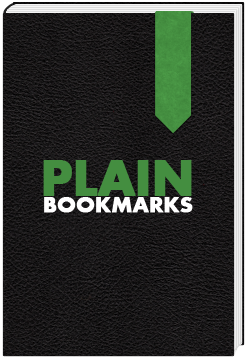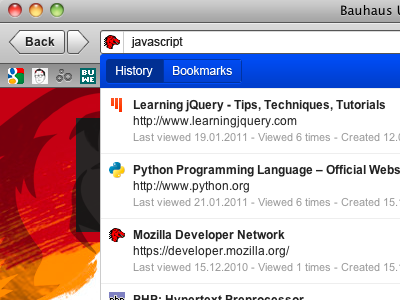No edit summary |
No edit summary |
||
| Line 1: | Line 1: | ||
[[File:plain_bookmarks.png|right]] | |||
This project is presented by '''[[User:Carlo Enke|Carlo Enke]] ● Johannes Lerdon ● [[User:Sven|Sven Sommerlatte]]'''. | This project is presented by '''[[User:Carlo Enke|Carlo Enke]] ● Johannes Lerdon ● [[User:Sven|Sven Sommerlatte]]'''. | ||
| Line 52: | Line 51: | ||
[[File:Jl_prototype_3_mockup.png|440px]] | [[File:Jl_prototype_3_mockup.png|440px]] | ||
[[File:Sketch-Johannes.png|420px]] | [[[File:Sketch-Johannes.png|420px]]] | ||
==User tests== | ==User tests== | ||
Revision as of 16:40, 23 February 2011
This project is presented by Carlo Enke ● Johannes Lerdon ● Sven Sommerlatte.
Concept
Which problem did you identify?
Users...
- predominantly using the bookmark-toolbar
- arrange their bookmarks on-the-fly
- propose a relevance ranking
- want a clearly design
Only a few of them use folders and those who do not use bookmarks, close the browser and “Save and Exit”.
Why are current systems unable to solve this problem?
They are unable to solve this problem because they are not as practicable and efficient as they should/could be. Most systems solving special cases but no one is combining current systems to get a real useful 'built-in toolbar'. Another big fail is the design of the current ones - it's not really intuitive and much too interlaced.
What research findings led you to your first concept?
In our reseach we figured out that most users don't use 'advanced' bookmarking (e.g. tags) to increase their workflow. In fact of this, we can say it's quite bad arranged/implemented. So we wanted to merge our ideas of a new toolbar with newly-arranged advance functions.
In 140 characters, what is the essence of your project/solution?
The main focus was to ease the arrangement of bookmarks and an auto-complete-like search through saved bookmarks. In addition to the auto-completion there will be the possibility to rank each page by their relevance to the user.
A bookmark consists of a screenshot of the page, its title, URL, favicon, current date and the relevance to the user - rated by the user. The clou is, most data will automatically be added. Last visit, visits and frequency of use will be updated over time.
Implementation
How did you ensure that a beginner can use your solution?
The most important thing of our plannings was that we wanted not to implemet any new standards, because these can easily become confusing. Therefore we tried to assume and combine all known systems and automate advanced functions as much as possible.
What makes your solution more useful or efficient than current products?
Our product will not reinvent bookmarking, but combine existing products and optimize them in combination to obtain an easy-to-use toolbar.
(Essential: Sketches and/or Video to illustrate the interaction)
01/02/2011 The live search function has been implemented within the address input field.
19/01/2011 Short demonstration video of how the bookmarks live search is working.
15/12/2010 A video showing the first version of a partly functioning prototype built using HTML, CSS, Javascript (JQuery), PHP and MySQL.
<videoflash type=youtube>f_zAZgPOanI</videoflash>
[[[File:Sketch-Johannes.png|420px]]]
User tests
How did you test your design?
The function of our design has been tested extensively in our class and in tests with our circle of acquaintances.
What new problems did you identify?
While testing the prototype some of the testers claimed that it would be much easier to have only one textfield. Furthermore the prototype does not have a history function so a switch would be necessary. So the user could choose which database should be searched on keydown.
What did you change following your user tests?
We've merged the live search with the address bar as shown in the third demonstration video.