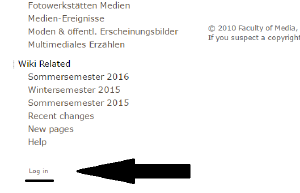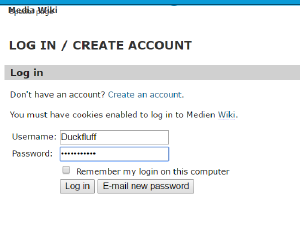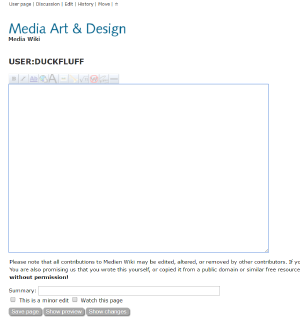CREATING A HOME PAGE ON THE WIKI
Creating your own homepage on the wiki is very simple. I will give you a quick step by step tutorial with pictures to show you just how easy it is!
In order to add anything to the wiki, you first need to log in. The log in button is located on the left hand side of the window at the bottom.
After you have clicked on the log in button, the wiki will take you to the log in page, where you will type in your username and password.
Once you are logged in, the wiki will take you to your userpage. Yes! Your own userpage! Click on the button at the top of the page that reads "edit".
Hurrah! You are now in editing mode. This is where you will create your own homepage on the wiki.
[[File:toolbar