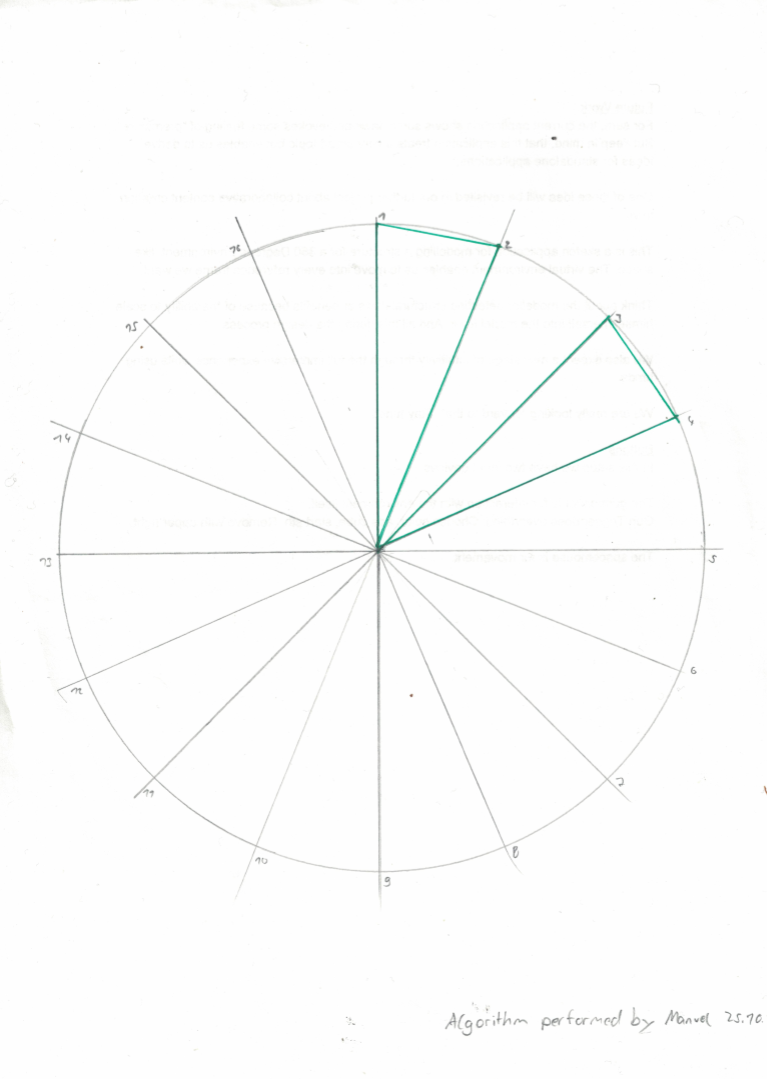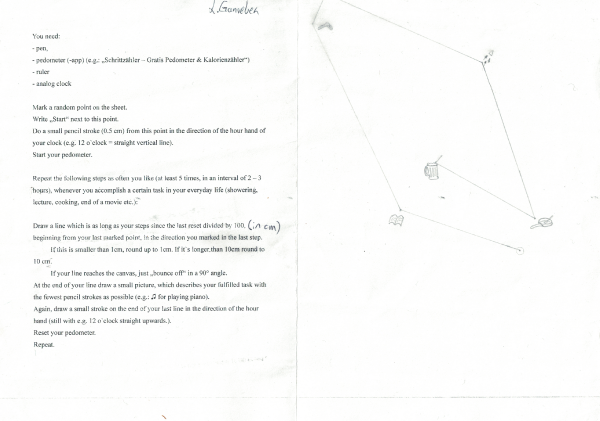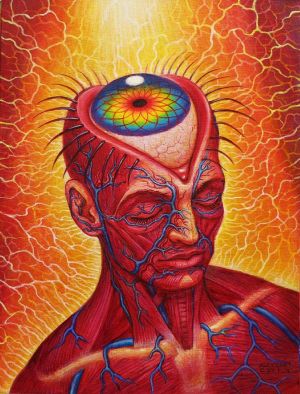| Line 208: | Line 208: | ||
|- | |- | ||
| [[File:picture_avg2.mp4|picture_avg2.mp4|600px]] | | [[File:picture_avg2.mp4|picture_avg2.mp4|600px]] | ||
|An picture based algorithm similar to the one we did in class. This time I used a counter to define average values of different gridsizes. [[File:img_avg.pde|image_avg.pde]] | |An picture based algorithm similar to the one we did in class. This time I used a counter to define average values of different gridsizes. [[File:img_avg.pde|image_avg.pde]] (Unfortunately I get an error message when I try to upload the code) | ||
[[File:alex_grey2.jpg|alex_grey2.jpg|300px]] | [[File:alex_grey2.jpg|alex_grey2.jpg|300px]] | ||
|- | |- | ||
|} | |} | ||
Revision as of 20:21, 4 January 2019
Algorithm for Computers 0
| Result | Algorithm |
|---|---|
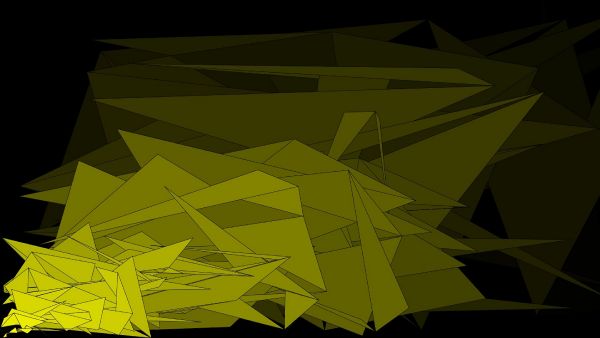
|
Filling an array with random points in an ascending interval and connecting those with triangles. random_lines_asc.pde |
| Result | Algorithm |
|---|---|

|
Executing the algorithm mirrored with different color results in a picture which could be used for a cracked version of Windows ;) |
Algorithm for Computers 1
| Result | Algorithm |
|---|---|
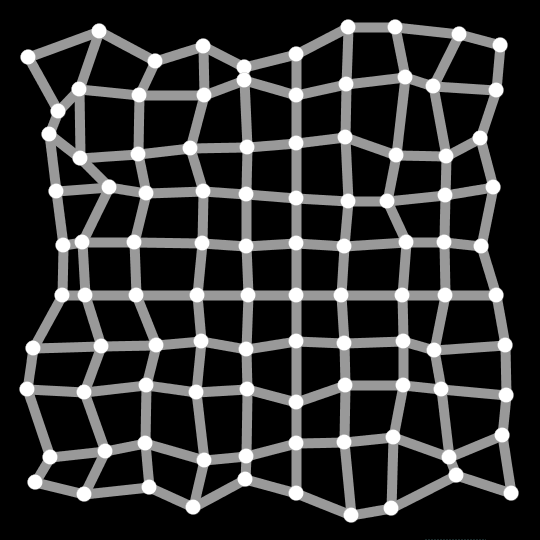
|
Nested for Loop with a certain offset per point & frame funny_jittering5.pde |
=Algorithm for Humans 1
Algorithm for Computers 2
| Result | Algorithm |
|---|---|
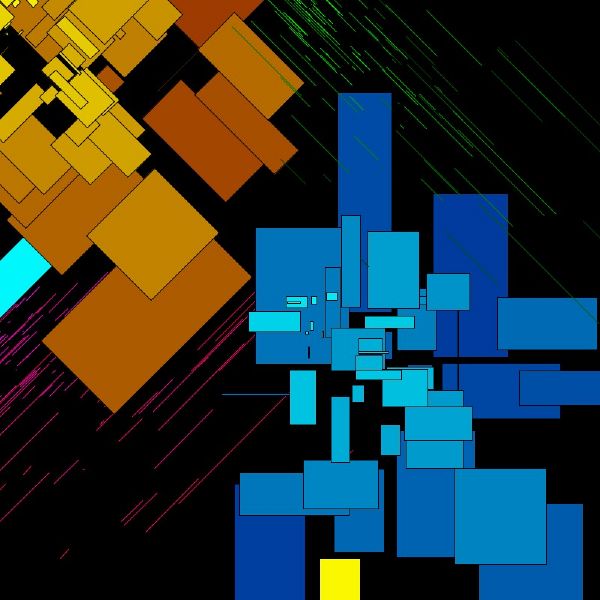
|
The same random points are used to generate rectangles and lines, and are rotated afterwards. One rectangle differs in color. |
| Result | Algorithm |
|---|---|
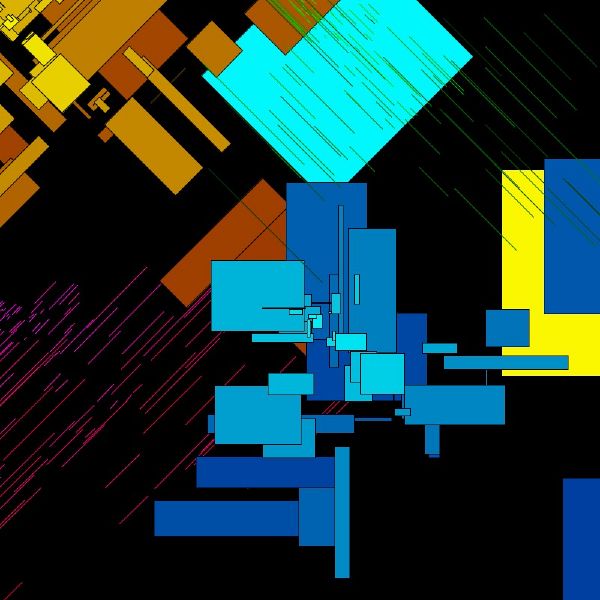
|
Another outcome of the algorithm above.. |
Algorithm for Humans 2
| Result | Algorithm |
|---|---|
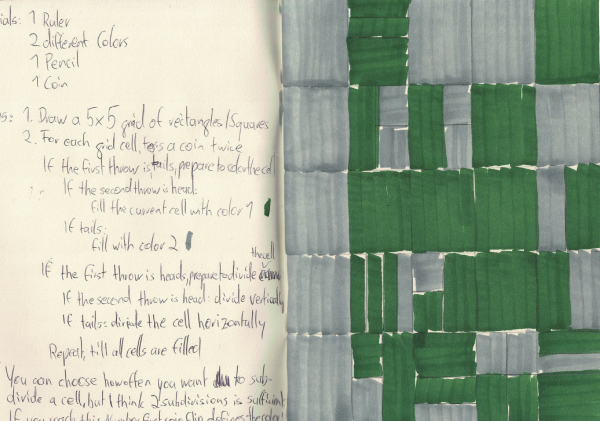
|
Algorithm in picture. Manuel also used the "painting direction" as another variable. |
Algorithm for Computers 3
| Result | Algorithm |
|---|---|
| Lines on circle points are animated with a noise in x & y direction using mouse as input. At a certain point, the lines of the last figure are connected to the mouse. sin_cosin_mouse.pde |
| Result | Algorithm |
|---|---|
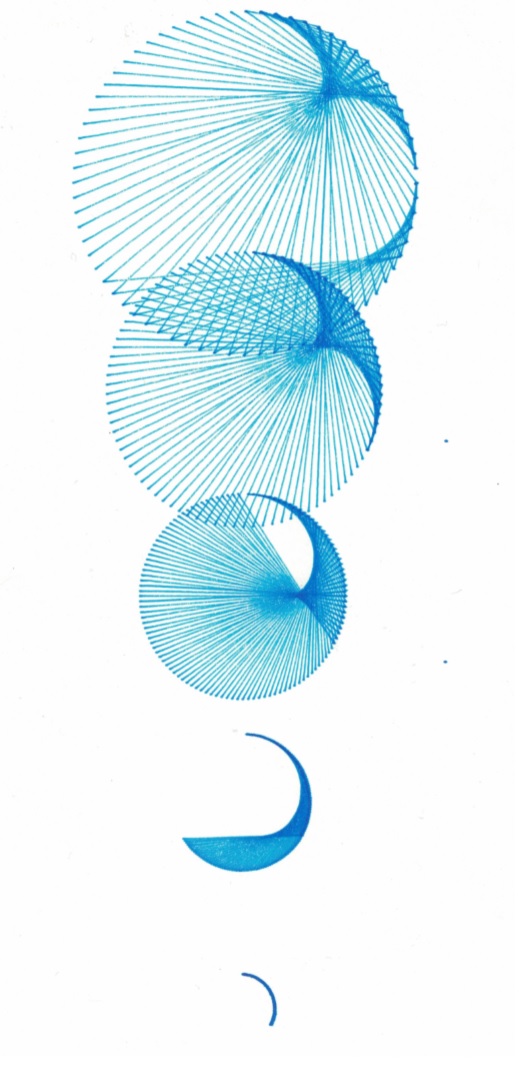
|
The "first step" of the algorithm above drawn by our HP Plotter High Resolution PDF |
Algorithm for Humans 3
Algorithm for Computers 4
| Result | Algorithm |
|---|---|
| A modified version of our Balloons, using Spheres and the Toonshader to get ascending eyes which follow the mouse cursor - not the most precious code, ;) Also tryed to get the eyes looking at ones face with openCV, but this didn`t perform well.[ Problem here is, that the Wiki doesn`t allow to upload shader files. |
Algorithm for Humans 4
| Result | Algorithm |
|---|---|
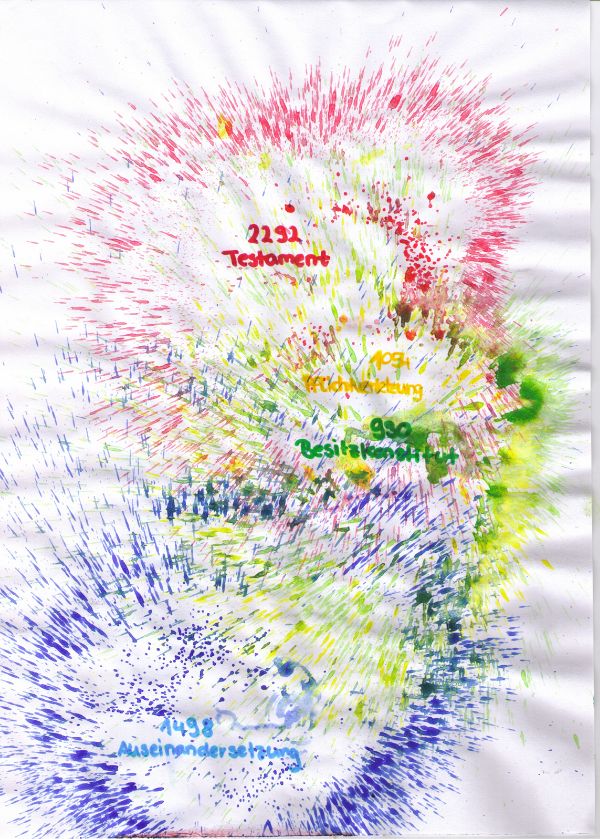   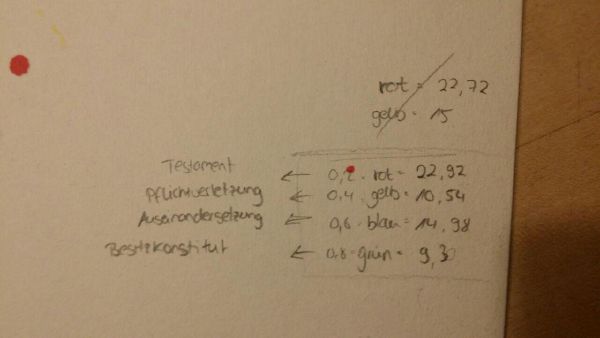
|
This paintig was excuted by my friend in the holiday break. Therefore it was possible to choose some more uncommon materials and tools.
(Given) Materials: - 8 acrylic colors - a spinning top - blank sheet of paper - 4 medical syringes - one solid base for spinning - one stopwatch (with 0.00 seconds precision) (+ one person who stops the time for you) - any webbrowser Der Kreisel des Rechts („Spinning Top Of Justice“) • Take 4 of the 8 given acrylic colors. • Give them a ranking in your personal favor from 1 (least liked) to 4 (most liked) • Mix the colors with water and fill the syringes with them by multiplying the number you gave them multiplied by 0.2 ml (e.g.: most liked color => 0.8ml) • Execution: Read the following steps in advance: ◦ Repeat the following substeps for all 4 colors: ◦ Start spinning the circle and start the stopwatch ◦ While the circle is spinning, spray the color on top of it ◦ When the circle stops spinning, stop the stopwatch and note the time • Multiply all measured times by 100 (to get rid off the decimals)
• Open the website https://dejure.org/ and search for the results of the last step
• Take the word that describes the topic off the paragraph in the best way
• Write the number off the paragraph and the word in the middle off the „circles“ that you produced with your spinning top. |
Algorithm for Computer 5
| Result | Algorithm |
|---|---|
| An picture based algorithm similar to the one we did in class. This time I used a counter to define average values of different gridsizes. image_avg.pde (Unfortunately I get an error message when I try to upload the code) |