Do not leave your computer unattended, if you are logged in. Log out, lock access (e.g. by simultaneously pressing Windows key + L) or activate a screen saver with secure password, if you leave your job, even if it is only a short period of time.
Switch off your computer when you leave your job for a longer time, such as for example the closing time. Attackers prefer potential absences.
| 13 rules of IT security | |
|---|---|
| ← Back to rule number 7: Use only really needed software from safe sources | → Continue with rule number 9: Be informed |
Windows:
- Enter "screen saver" in the Windows search field and select "Change screen saver".
- Activate the "Login page on reactivation" and define the waiting time.
Mac OS X:
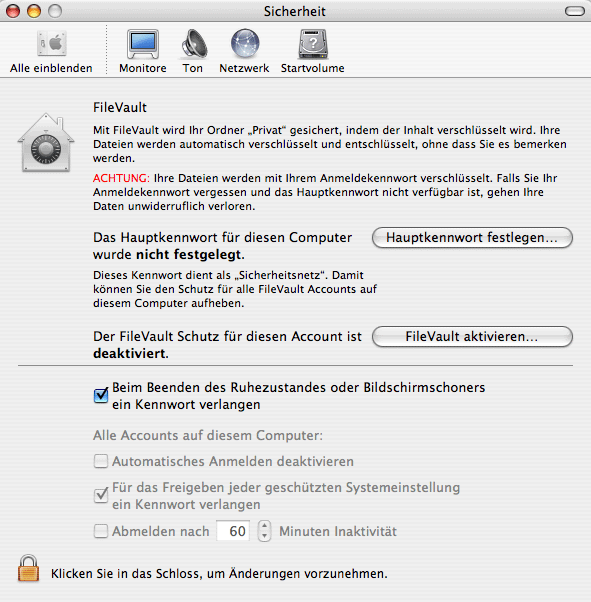
It is required that you log on with your login and password. If this is not the case, contact your Administrator.
- Click "Security & Privacy" under System Preferences.
Note: to see also the pictures in English go to: Link
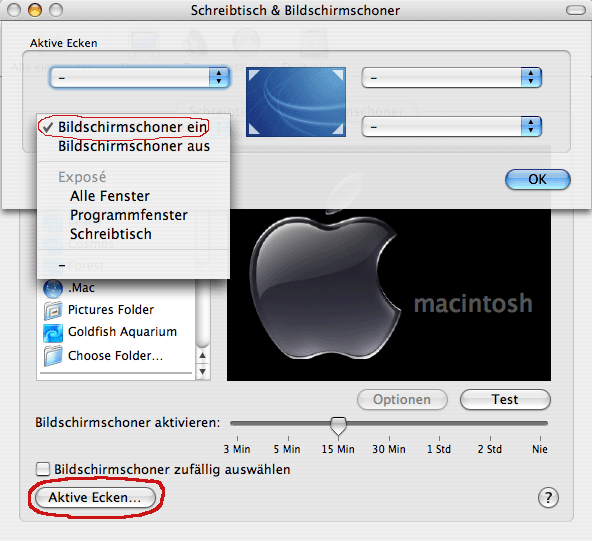
- Select "Require password ... seconds after sleep or screen saver begins."
- Click "Desktop & Screen Saver" under System Preferences.
Windows:
- Press the [Ctrl], [Alt], and [Del] keys at the same time. Press the "Block workstation" button.
or - Lock the system by pressing [Windows key] and the [L] key simultaneously.
Mac OS X:
- Press the [ctrl] and [CD Eject] buttons simultaneously.
- In the now visible window, activate the idle state.
- To return to work, you must enter your login Password.
